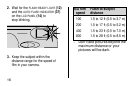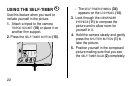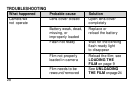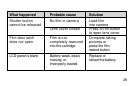24
1. Press the
ON
/
OFF
BUTTON
(21) to
uncover the
LENS
(8) and to turn on
the camera.
2. Repeatedly press the
FOCUS
-
MODE
BUTTON
(16) until the
PORTRAIT
SYMBOL
(32) appears on the
LCD
PANEL
(14).
3. Look through the
VIEWFINDER
EYEPIECE
(11) and compose your
picture within the close-framing
guides of the viewfinder.
FOCUS
EXPOSURE
TIMER
CLOSE
-
FRAMING
GUIDES
4. Hold the camera steady and
gently press the
SHUTTER
BUTTON
(1) to take the picture.
• The selection cancels after
you take the picture.
VIEWFINDER