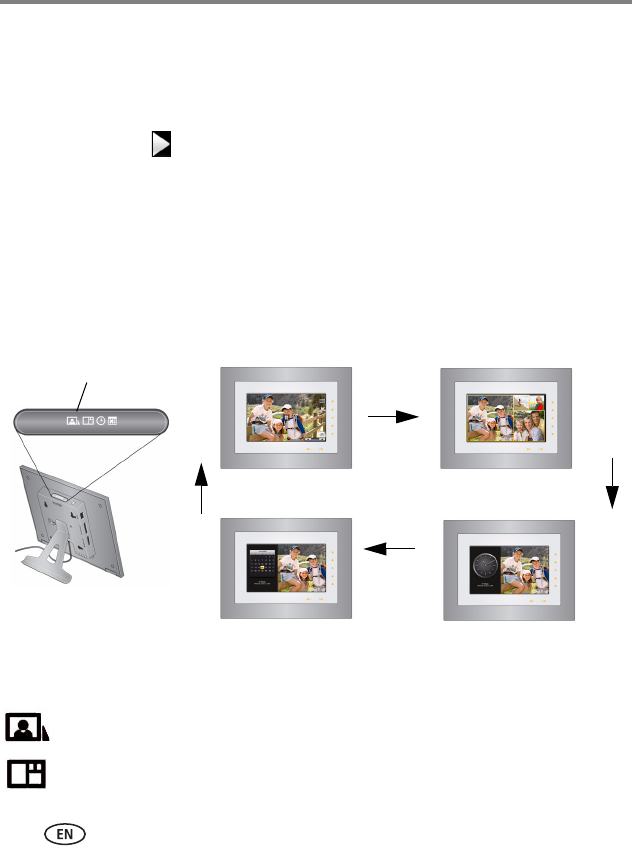
12 www.kodak.com/go/support
Viewing pictures
■ You can change the slide duration (how long each picture stays on the screen) and
transition style between pictures. See Changing frame settings, page 25.
■ Pictures play continuously until you: tap a right border light to pause play, turn off
the frame, or change viewing modes. Play resumes automatically after 15 seconds
or when you tap (Play).
Changing viewing modes
Press the Mode button to access the four slide show viewing modes on your frame:
Pictures, Collage, Clock/picture, and Calendar/picture.
NOTE: If your pictures are cropped, change the frame setting to Fit (see page 27).
Each time you press the Mode button, the frame advances to the next mode.
Viewing modes
Pictures (default)—the pictures in your current picture source play one at a time (see
page 11).
Collage—multiple pictures from your current picture source are arranged on the
screen, then continue to change according to your playback settings (page 11).
Mode button
Collage (4 or 6 pictures)
Clock/picture
Calendar/picture
Single picture


















