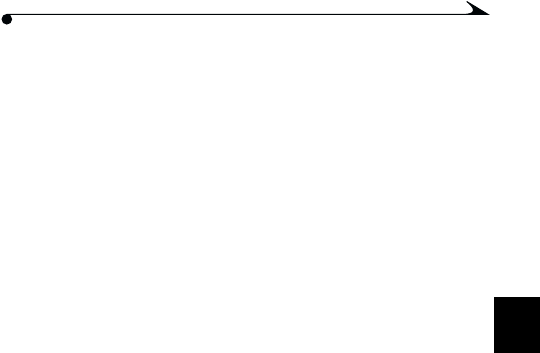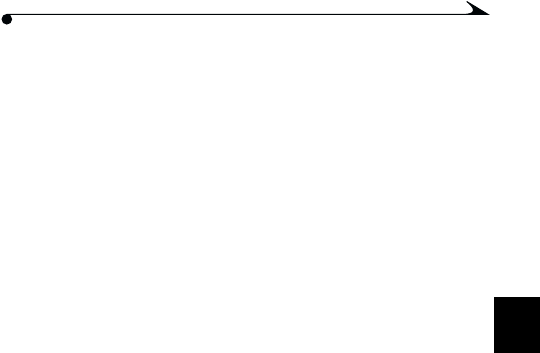
4
15
Deleting Pictures
NOTE: Pictures deleted from a card or from the frame cannot be
recovered. Use caution if you have elected to disable the 'CF' icon.
1 Press the Menu button. Select Delete. Press OK.
Thumbnail images of the pictures on your frame and card (if inserted)
are displayed. If more than 8 pictures reside on the frame or card, use
the Get Next and Get Last 4 Pictures functions.
2 Use the arrow buttons to move through the images. When a picture you
wish to remove is highlighted, press OK.
An “X” appears over that image. (To deselect the picture, press OK
again.)
3 When all the pictures that you wish to remove are selected, use the arrow
buttons to highlight the Continue to Confirm Deletion button. Press OK.
4 When the Delete Confirmation screen appears, press OK, select Delete
Pictures, and press OK again. Select Cancel Deletion to exit without
deleting any pictures. Press OK.
NOTE: The frame ships loaded with a set of stock pictures. These can be
deleted using the above procedure.
SmartPictureFrameNon-Networked.book Page 15 Tuesday, October 9, 2001 4:36 PM