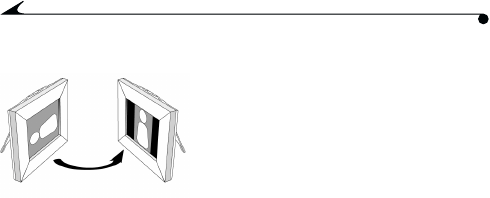
14
Rotating Pictures
1 Press the Menu button.
2 Select Rotate. Press OK.
Thumbnail views of pictures on the frame are displayed. If more than
8 pictures reside on the frame, use the Get Next and Get Last 4 Pictures
functions.
3 Use the arrow buttons to select the picture you want to rotate.
4 Press OK for each 90° you want to rotate the image clockwise.
5 Press the arrow buttons to select another picture to rotate, or the Finish
and Return to Viewing button to exit Rotate mode.
NOTE: You cannot rotate pictures that reside on a card. However, you can
copy pictures from the card to the frame (see “Copying Pictures From a
COMPACTFLASH Card” on page 9), then follow the above procedure.
Your Smart Picture Frame can rotate images to
fit the landscape format of the frame.
SmartPictureFrameNon-Networked.book Page 14 Tuesday, October 9, 2001 4:36 PM


















