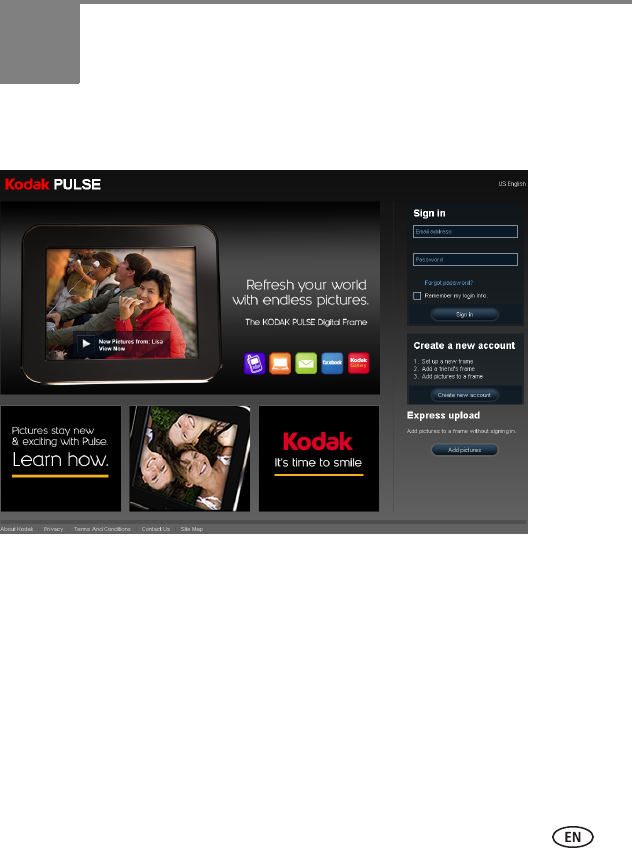
www.kodak.com/go/support 17
3 Doing more with your frame
Using your online account
After you create your free online account and activate your frame (see page 9), use
the features on www.kodakpulse.com to:
- add a new KODAK PULSE Digital Frame to
your account
- add/remove pictures to/from your frame
- assign an email address to your frame - invite guests to add pictures to your frame
- allow pictures to be added from your KODAK
Gallery account
- allow pictures to be added from FACEBOOK
Social Network accounts that you choose
- change frame settings, including time zone,
on/off times, slide show transitions, language,
and account information
- learn more about your frame


















