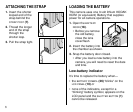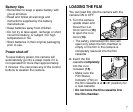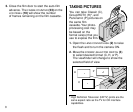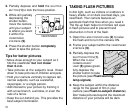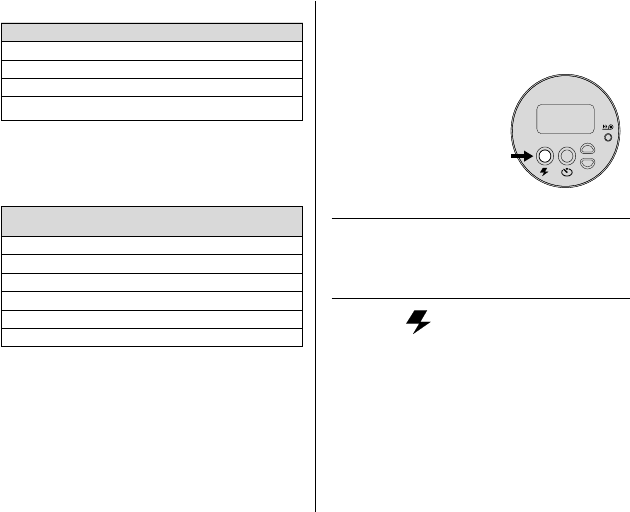
11
SELECTING THE FLASH AND
INFINITY-FOCUS MODES
Besides the auto-flash mode, you can
select fill flash, flash off,
night-view, and
infinity-focus modes.
Press the sELECT/FLASH
BUTTON (19) until the
desired indicator
appears on the LCD
PANEL (10).
The flash and infinity-focus modes remain
selected after you take the picture. To cancel
the selection, press the select/flash button
or close and reopen the lens cover/flash to
return to the auto-flash start position.
Fill flash
When bright light indoors or outdoors
comes from behind the subject (backlight-
ing), dark shadows (especially on faces)
may occur. Use fill flash to lighten these
shadows.
1. Open the LENS COVER/FLASH (2) to raise
the flash and to turn the camera ON.
SELECT
LEFT
EXP
TITLE
ENTER
DATE
FILL
Flash/warning-lamp signals
Lamp Indicator Situation
Glows green Flash fully charged
“Blinks” green Camera shake warning*
Glows red Subject closer than 0.4 m
“Blinks” red Flash not fully charged*
Flash-to-subject distance
ISO film
speed Flash-to-subject distance
5 0 0.4 to 2.7 m
1 0 0 0.4 to 4.0 m
2 0 0 0.4 to 5.5 m
4 0 0 0.4 to 7.9 m
8 0 0 0.4 to 11 m
16 0 0 0.4 to 15.8 m
* See TROUBLESHOOTING table for more
information.