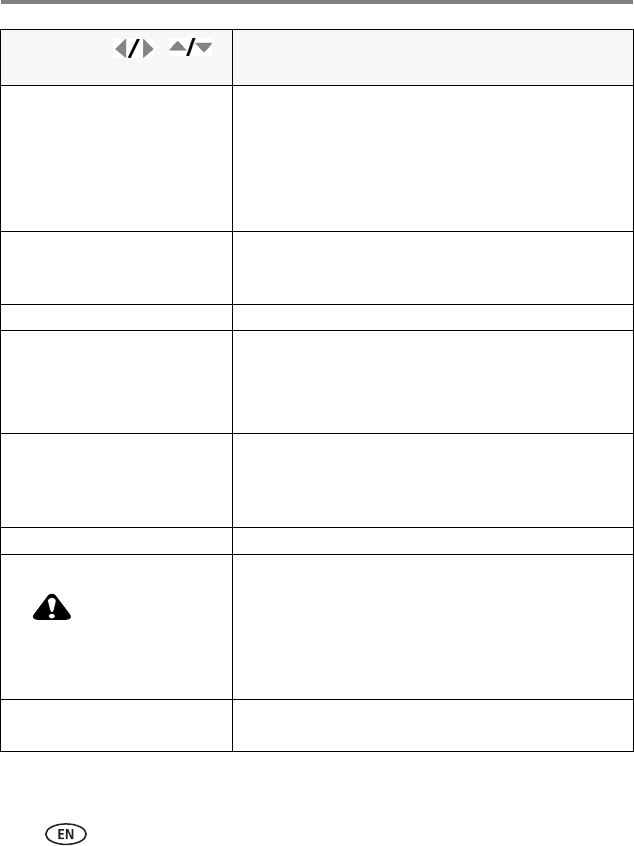
34 www.kodak.com/go/support
Doing more with your camera
Advanced Digital Zoom
Zoom using optical, then digital
zoom.
Continuous—Zooming is continuous between optical and
digital zoom.
Pause—Zooming pauses at the optical zoom maximum.
To use digital zoom, release then press the Telephoto (T)
zoom button.
None—Digital zoom is off.
Orientation Sensor
Orient pictures so that they are
displayed with the correct side up.
For pictures—On, On Transfer, Off
For video—On, off.
Sound Volume Off, Low, Medium, High
Auto Power Off
Choose inactivity time until
camera turns off.
10 minutes
5 minutes
3 minutes
1 minute
Video Out
Choose the regional setting for
connecting to a television or other
external device.
NTSC—used in North America and Japan.
PAL—used in Europe and China.
Reset Camera Reset settings to their defaults.
Format
CAUTION:
Formatting deletes all
pictures/videos, including
those that are protected.
Memory Card—deletes everything on the card; formats
the card.
Cancel—exits without making a change.
Internal Memory—deletes everything in internal
memory including email addresses, tag names, and
favorites; formats the internal memory.
About
View camera information.
Press Menu, , ,
and OK to access settings
Setup Options


















