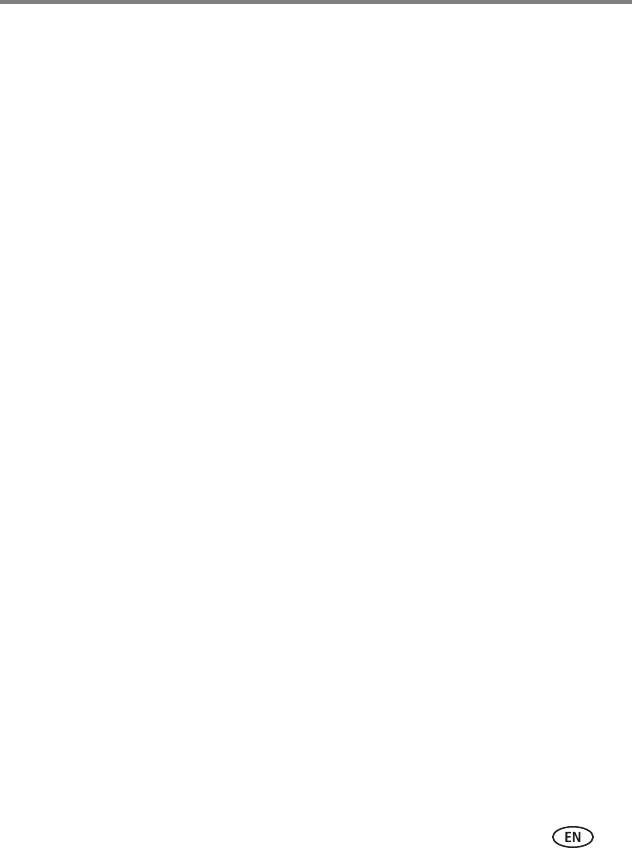
www.kodak.com/go/support iii
Table of contents 1
1 Setting up your camera .........................................................................1
Attaching the strap .......................................................................................1
Loading the rechargeable battery ..................................................................1
Charging the rechargeable battery.................................................................2
Turning on the camera ..................................................................................3
Setting the language, date/time.....................................................................3
Storing pictures on an optional SD or SDHC Card...........................................4
2 Taking pictures/videos ...........................................................................5
Taking a picture ............................................................................................5
Taking a video ..............................................................................................6
Capture modes .............................................................................................7
Using optical zoom .......................................................................................9
Using the flash............................................................................................10
Using the self-timer.....................................................................................11
Using burst .................................................................................................11
Taking panoramic pictures...........................................................................12
P, A, S, and M modes..................................................................................13
Using exposure compensation to adjust brightness ......................................15
Using the histogram to view picture brightness............................................16
Understanding the picture-taking icons........................................................16
3 Working with pictures/videos ..............................................................17
Reviewing pictures/videos ...........................................................................17
Deleting pictures/videos ..............................................................................18
Using the menu button in Review................................................................19
Adding sound tags......................................................................................20
Cropping pictures........................................................................................21
Using KODAK PERFECT TOUCH Technology.................................................22
Editing videos .............................................................................................23
Play a multimedia slide show.......................................................................26


















