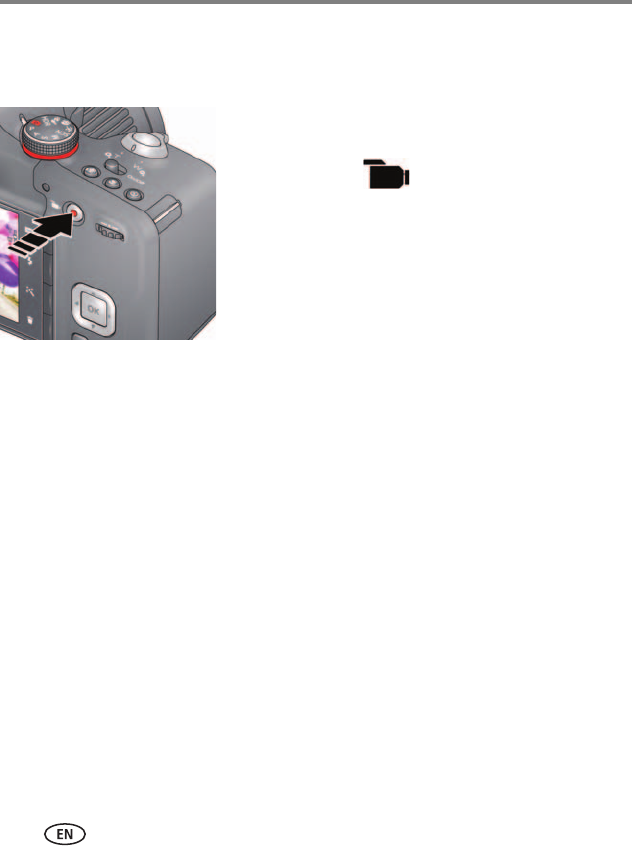
10 www.kodak.com/go/support
Taking pictures/videos
Taking a video
The camera is always ready to take a video—just press the Video Record button!
1 Use the LCD or EVF to compose the video.
2 To start recording, press and release the Video
Record button . To stop recording, press
and release the button again.
The first frame of the new video and the play button
are displayed for a few seconds.
■ To play/pause the video, press the OK button.
■ If you don’t like the video, press the Delete
button, then follow the prompts. (To delete a
video later, see page 30.)
NOTE: Longer recording times may raise camera temperature (see page 56).
Take a picture while recording a video
While recording a video, press the Shutter button completely down.
The camera takes a picture and continues recording video until you press the Video Record
button again. The picture size matches the video size. (For example, if the Video Size is set
to 1920 x 1080, the picture size is also 1920 x 1080.)


















