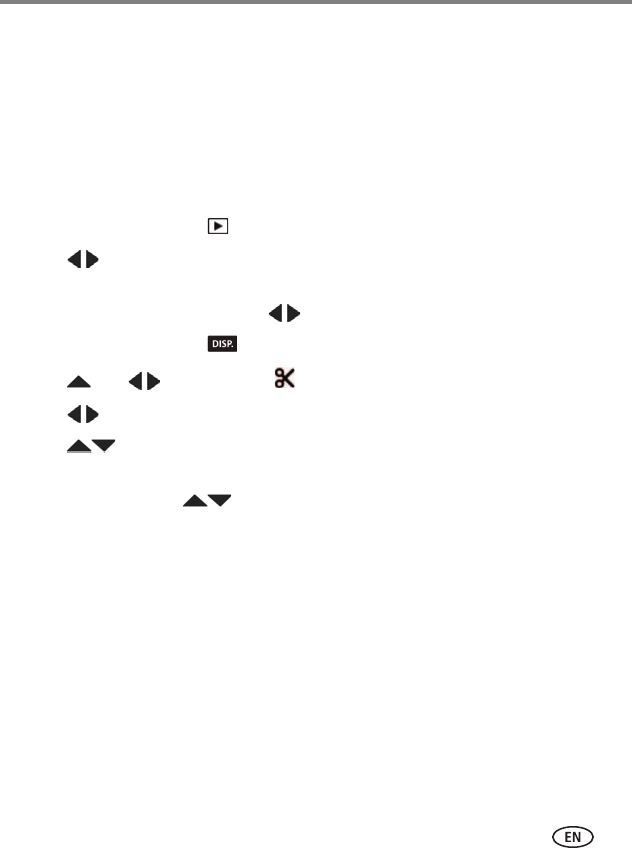
Reviewing and editing
www.kodak.com/go/support
35
Using the RAW Develop feature
In P, A, S, M, Sport, Portrait, and SCN modes, you can take pictures as the RAW file
type. A RAW file is not compressed, offers greater dynamic range, and contains more
color information. The RAW Develop feature lets you develop, edit (picture size,
quality, exposure compensation, color mode, sharpness, and white balance), and save
RAW files as a Fine, Standard, or Basic jpeg. (The original RAW file is preserved.) You
can edit RAW files in KODAK EASYSHARE Software.
1 Press the Review button .
2 Press to choose a stack of pictures (All, or sorted by People, Date, or
Keywords), then press OK.
A single-up picture is shown. Press to choose a different picture.
3 Press the Display button until tools appear at the top of the LCD.
4 Press and to choose Edit , then press OK.
5 Press to choose RAW File Develop, then press OK.
6 Press to choose options and to make adjustments in Picture Quality, Color
Mode, File Type, Sharpness, Exposure Compensation, White Balance, or Contrast.
7 When finished, press to choose Develop RAW File, then press OK.


















