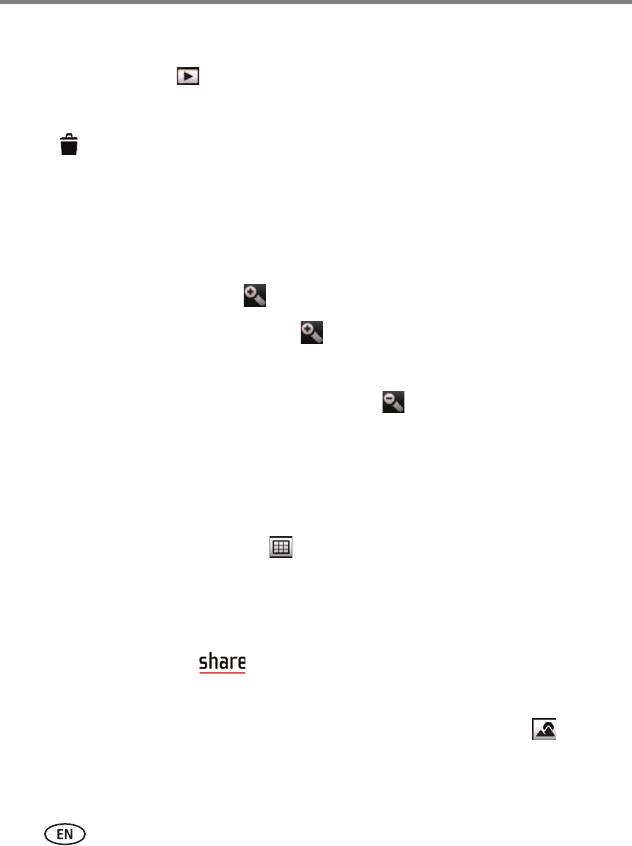
8 www.kodak.com/go/support
Using your camera
Deleting videos/pictures
1 Tap the Review icon .
2 Tap or swipe the left/right side of the LCD to find a video/picture.
3 Tap , then follow the prompts.
NOTE: To switch to recording mode, press the Record/OK button.
Magnifying a picture
1 In Review, tap a picture to magnify it:
■ Tap the Magnify (+) icon to zoom 1X, 2X, 4X, 6X, and 8X.
■ Double-tap the Magnify (+) icon to quickly zoom to 8X.
2 Drag the picture to show hidden portions.
3 To return to 1X, double-tap the Magnify (-) icon .
NOTE: To switch to recording mode, press the Record/OK button.
Viewing videos/pictures as thumbnails (multi-up)
Use thumbnails to select multiple videos/pictures for sharing.
1 In Review, tap the Multi-up icon to view videos/pictures as thumbnails.
■ To select a thumbnail for sharing, tap and hold it. (The Share icon increments
by one and checkmark appears on the selected video/picture. To clear a
checkmark, tap and hold it.)
■ Tap the Share icon to see Share options (see page 16).
■ To see other videos/pictures, swipe right or left or tap the right/left arrows.
■ To see a timeline view of videos/pictures, click the Timeline icon .
2 To see a single video/picture, tap it.
NOTE: To switch to recording mode, press the Record/OK button.


















