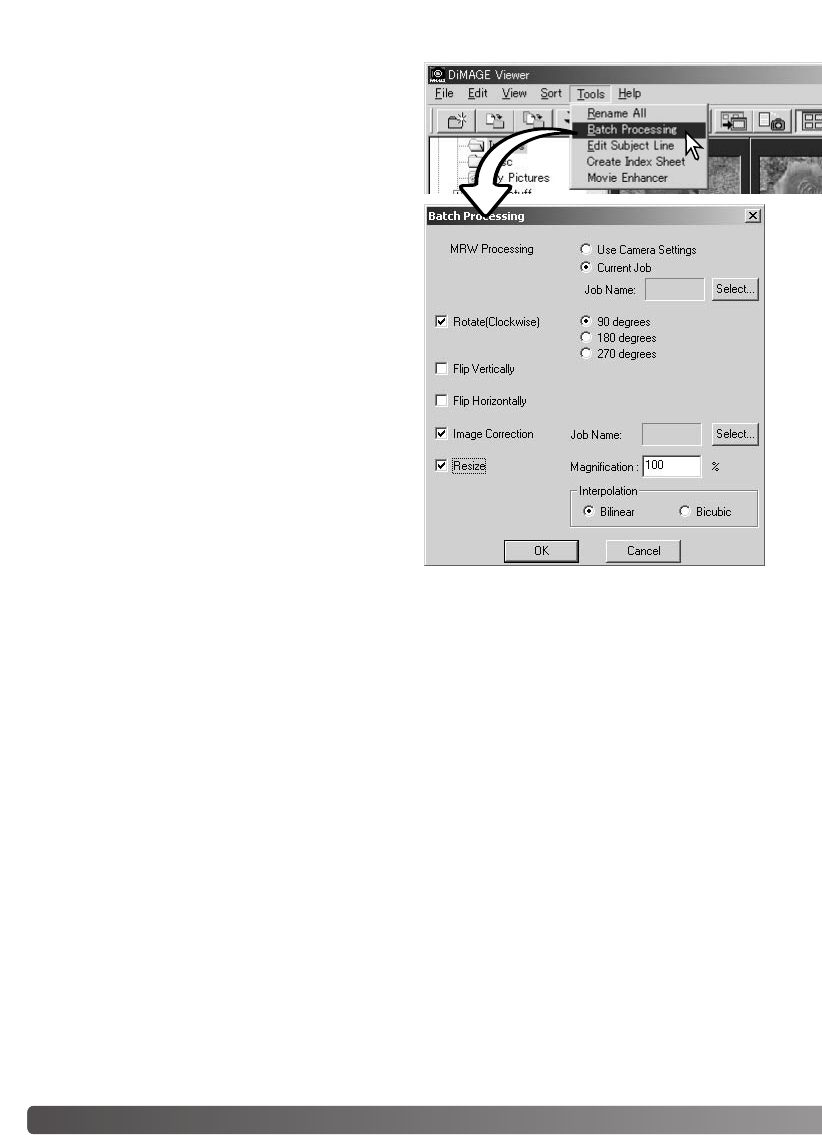
72 ADVANCED IMAGE PROCESSING
Except for MRW RAW file processing, the settings
in the dialog box are applied equally to all images. If
RAW images are included in the batch, they can be
processed with the camera settings used when they
were recorded, or a RAW Job can be used (p. 71).
Click the select button to open the load-RAW Job
window and select the Job.
Images can be rotated or flipped.
To apply an image-correction Job click the image-
correction check box.The select button opens the
load-image-correction-Job window (p. 67). Select
the Job to be applied to the images in the batch
and click “OK.” If a RAW Job and image-correction
Job are selected for batch processing, RAW images
will have both Jobs applied to them.
Images can be resized between 10% and 200%. If
the result of the resizing exceeds the maximum pixel size of 5120 X 3840, an alert message will be
displayed. Reenter a new magnification.When resizing images, select either bilinear or bicubic inter-
polation.
BATCH PROCESSING
Multiple images can be processed and saved at
one time. Highlight the images to be processed on
the thumbnail display and then select the batch-pro-
cessing option from the tools menu.The batch-pro-
cessing dialog box will open.


















