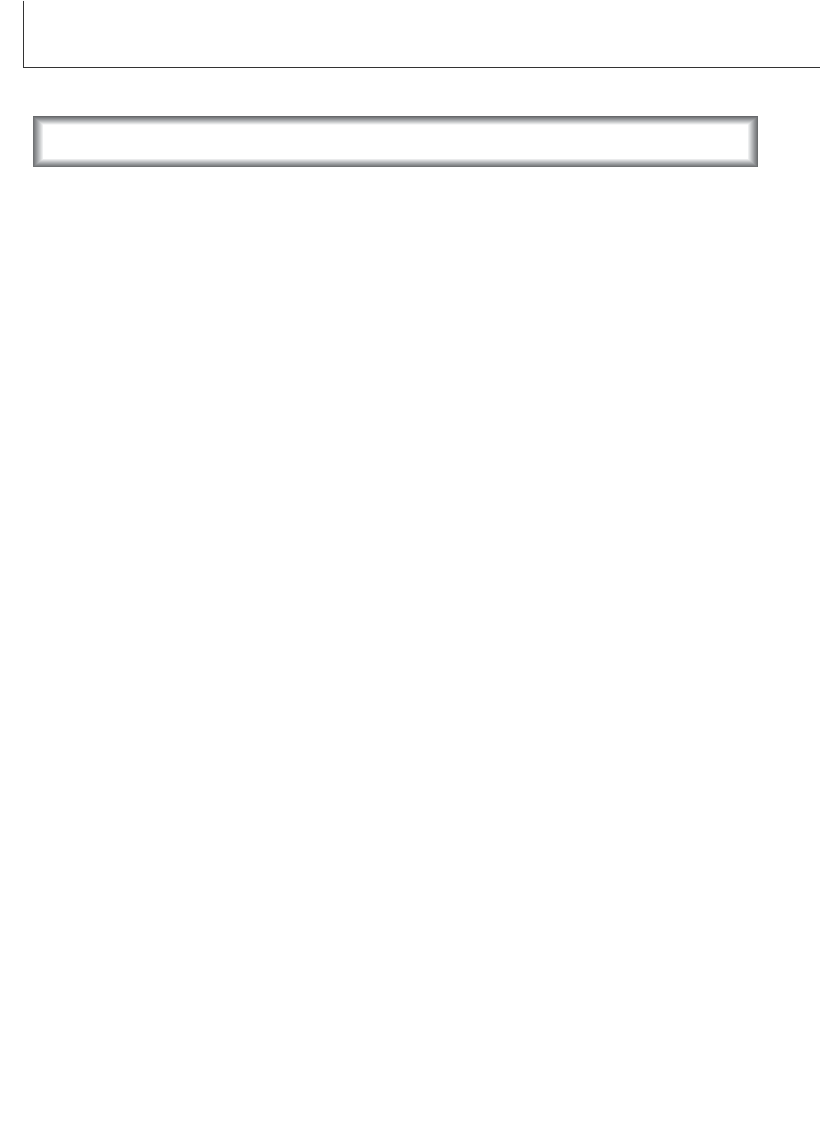
62
PLAYBACK MODE
Formatting memory cards
When a memory card is formatted, all data on the card is erased.
The formatting function is used to erase all data on a memory card. Before formatting a card, copy
the data to a computer or storage device. Locking images will not protect them from being deleted
when the card is formatted. Always format the memory card using the camera; never use a computer
to format a card.
When the format option is selected and entered, a confirmation screen will appear. Choosing “Yes”
will format the card, choosing “No” will cancel the formatting operation. A screen will appear to
indicate the card has been formatted.
If the unable-to-use-card message appears, the inserted card in the camera may need to be
formatted. A memory card used in another camera may have to be formatted before being used.
Language
The menu language can be changed.
Video output
Camera images can be displayed on a television (p. 63). The video output can be changed between
NTSC and PAL. North America uses the NTSC standard and Europe uses the PAL standard. Check
which standard is used in your region to play back images on your television set.


















