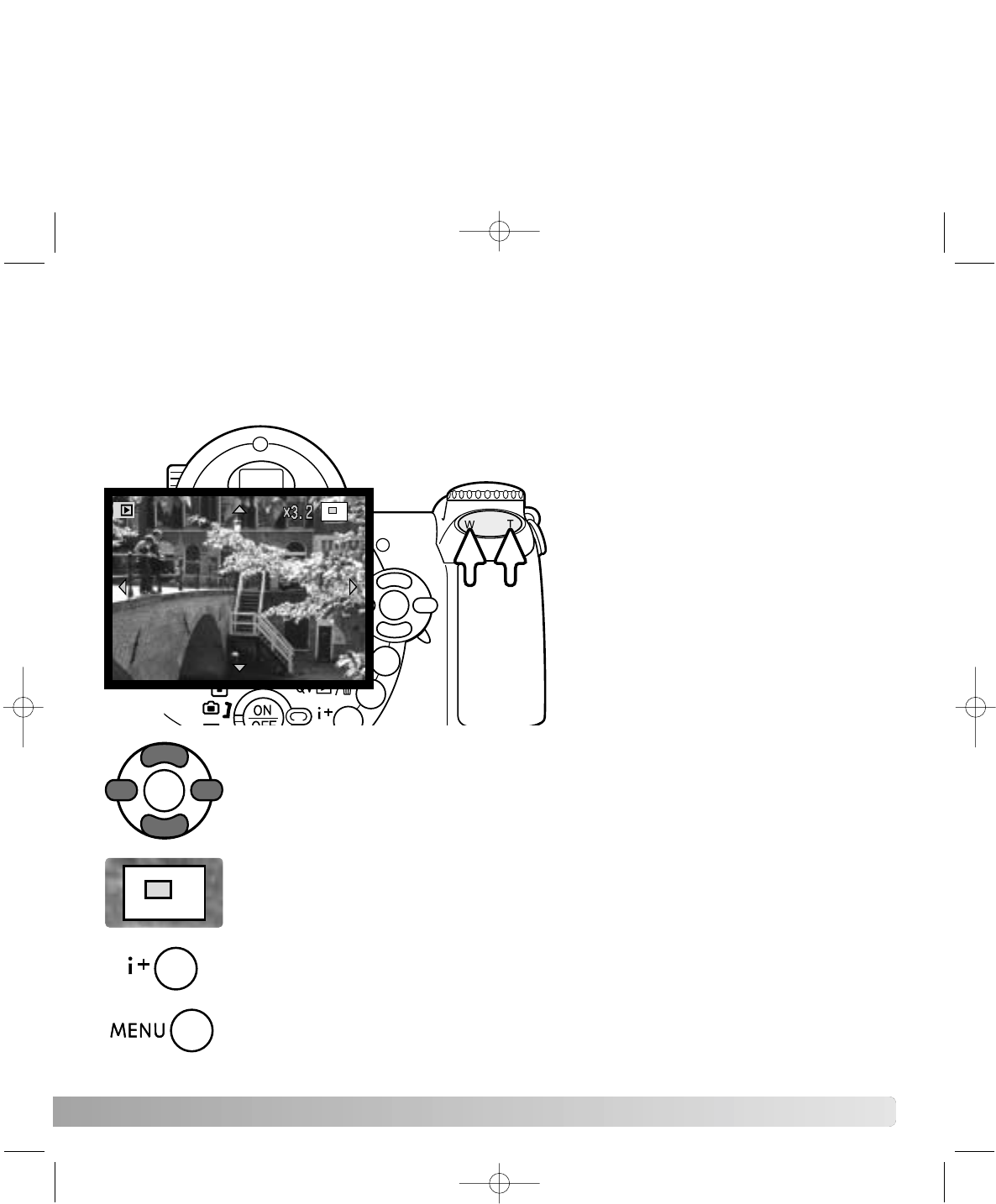
33
ENLARGED PLAYBACK
Use the four-way keys of the controller to scroll the image. When scrolling,
the arrows in the display will disappear when the edge of the image has
been reached.
In single-frame playback in Quick View or the playback mode, a still image can be
enlarged up to 6X in 0.2 increments for closer examination.
To exit the enlarged playback mode, press the menu button or the central
button of the controller.
The information (i
+
) button switches between showing the full display and
the image only.
With the image to be magnified
displayed, press the right (T) side
of the zoom lever to activate the
enlarged playback mode. The
degree of magnification is
displayed on the LCD monitor.
Press the right (T) side of the zoom
lever to increase the image
magnification. Press the left (W)
side of the lever to decrease the
magnification.
The locator in the top right corner of the monitor indicates the area of the
image being displayed.
DiMAGE_Z20_English_B412.qxd 04.12.27 16:52 Page 33


















