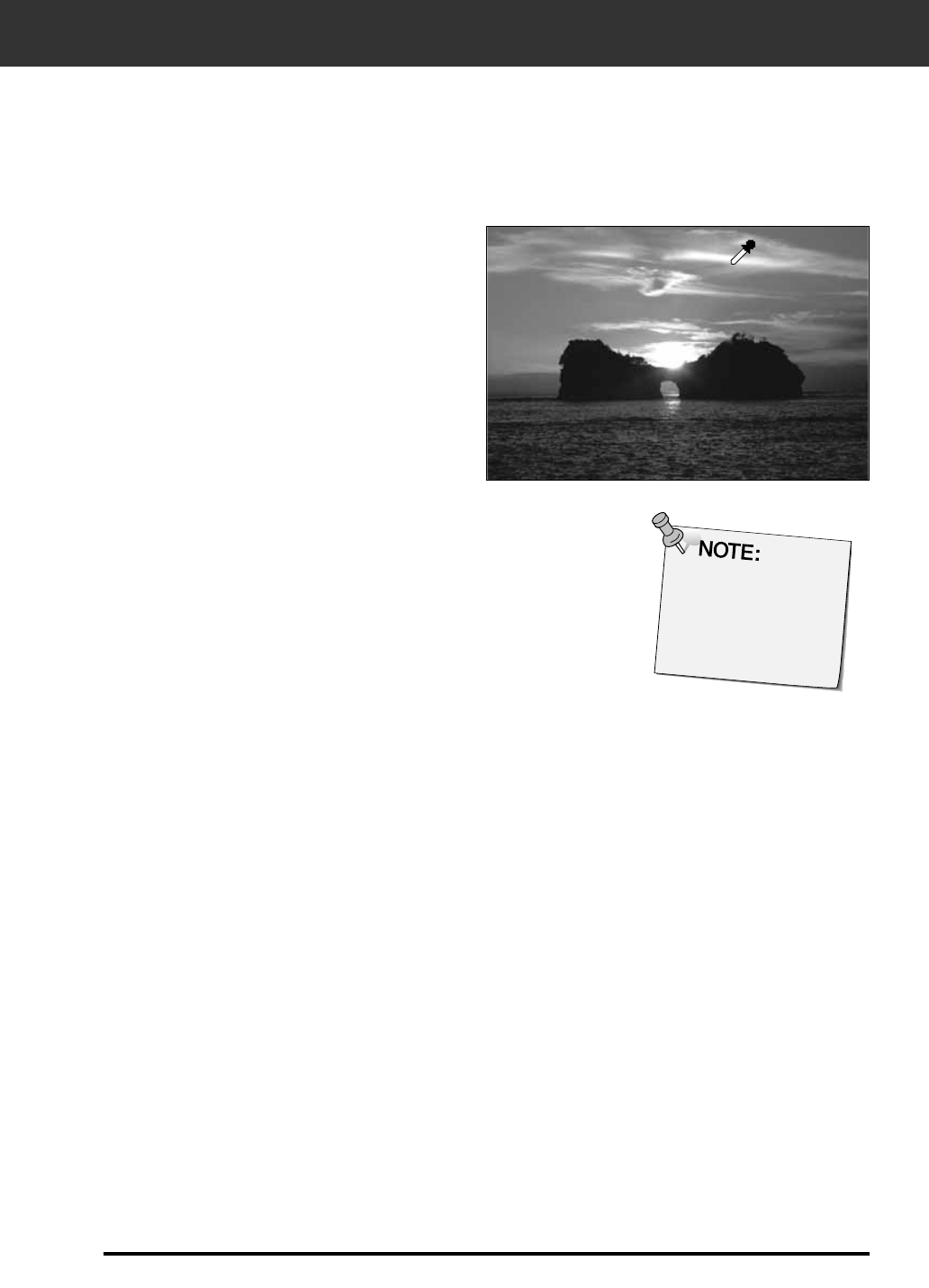
39
IMAGE CORRECTION – TONE CURVES/HISTOGRAM
1. Click the Gray Point button.
• The cursor changes to the gray dropper shape.
2. Click the point to be changed to
gray in the image.
• The image is corrected so that the point you
clicked is the gray point.
• The change will be reflected in the preview image.
Setting the gray point
is not necessary for
most images.
Viewing the Histogram of Images After Making Corrections
When the Apply button is clicked, the histogram of images after making corrections can be
displayed.
The histogram after making corrections is displayed as long as you press this button. When the
button is released, the histogram returns to the previous one.
Setting the Gray Point
This function can specify the gray of images.
Auto setting
When the Auto setting button is clicked, the image is corrected automatically by removing no
information parts from the histogram and using all tone steps from 0 to 255.


















