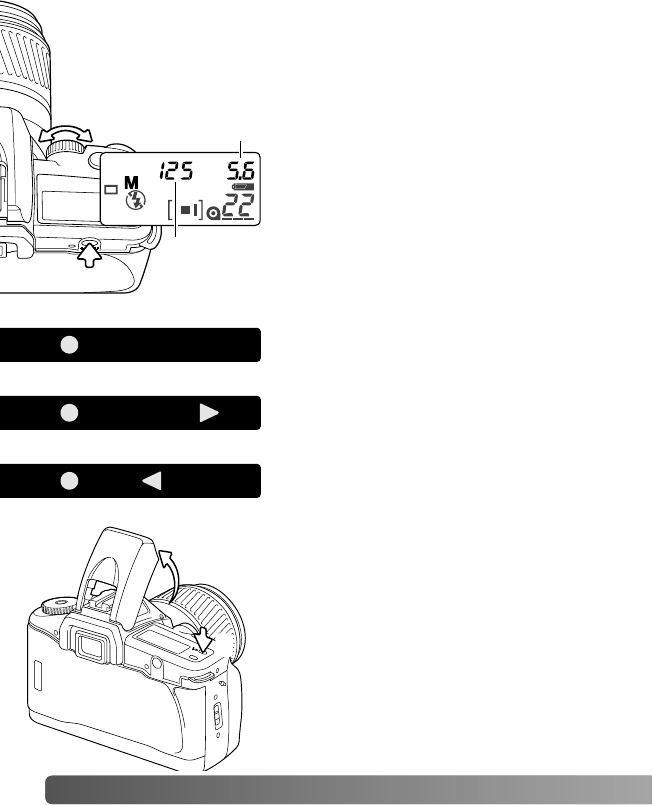
44 A
DVANCED OPERATION
MANUAL EXPOSURE - M
Manual exposure is selected with the function dial (p. 36). For more
on aperture and shutter control, see page 30. Bulb exposures can
also be made, see next page.
To use fill flash, press the flash-mode (3)
button to raise the flash. The flash
exposure is controlled automatically by
the camera.
The shutter speed cannot exceed the
flash-sync speed of 1/90 second. Flash
range is dependent on the aperture, see
page 25. To cancel the flash, push the
flash head down.
Turn the control dial (1) to adjust the
shutter speed between 30 and 1/2000
second.
Press and hold the exposure
compensation button (2) and turn the
control dial (1) to adjust the aperture.
The aperture range depends on the
lens. The shutter speed and aperture
values are displayed on the data panel.
The viewfinder exposure indicators
show if the set exposure is the same as,
greater (>), or less (<) than the exposure
determined by the meter. The indicators
light when the difference between the
set exposure and metered exposure is
0.5 Ev (1/2 stop) or greater.
3
1
2
Shutter
speed
Aperture
Correct exposure
Overexposed
Underexposed


















