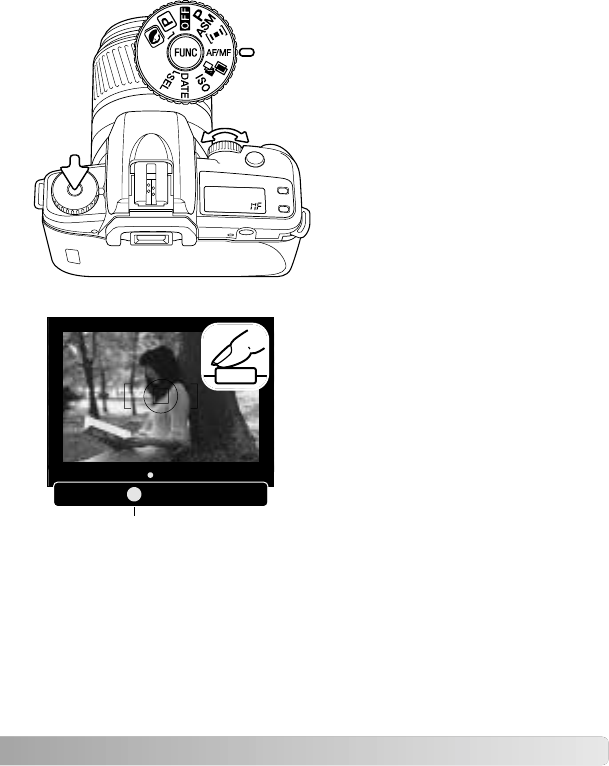
47
The metered exposure may be different between autofocus and
manual focus.
FOCUS MODES
To use manual focus, turn the focusing
ring on the lens until the viewfinder
image is sharp.
The AF system can assist focusing.
Place the subject in the focus frame.
While pressing the shutter-release
button partway down (4), turn the
focusing ring until the focus signal
appears.
Focus signal
4
The focus mode can be switched
between autofocus and manual
focus. The manual-focus indicator
(MF) is displayed on the data
panel when selected.
Turn the function dial to the focus
-mode position (1).
While pressing the function button
(2), turn the control dial (3) until
AF (autofocus) or MF (manual
focus) is displayed in the frame
counter. Release the function
button.
1
2
3


















