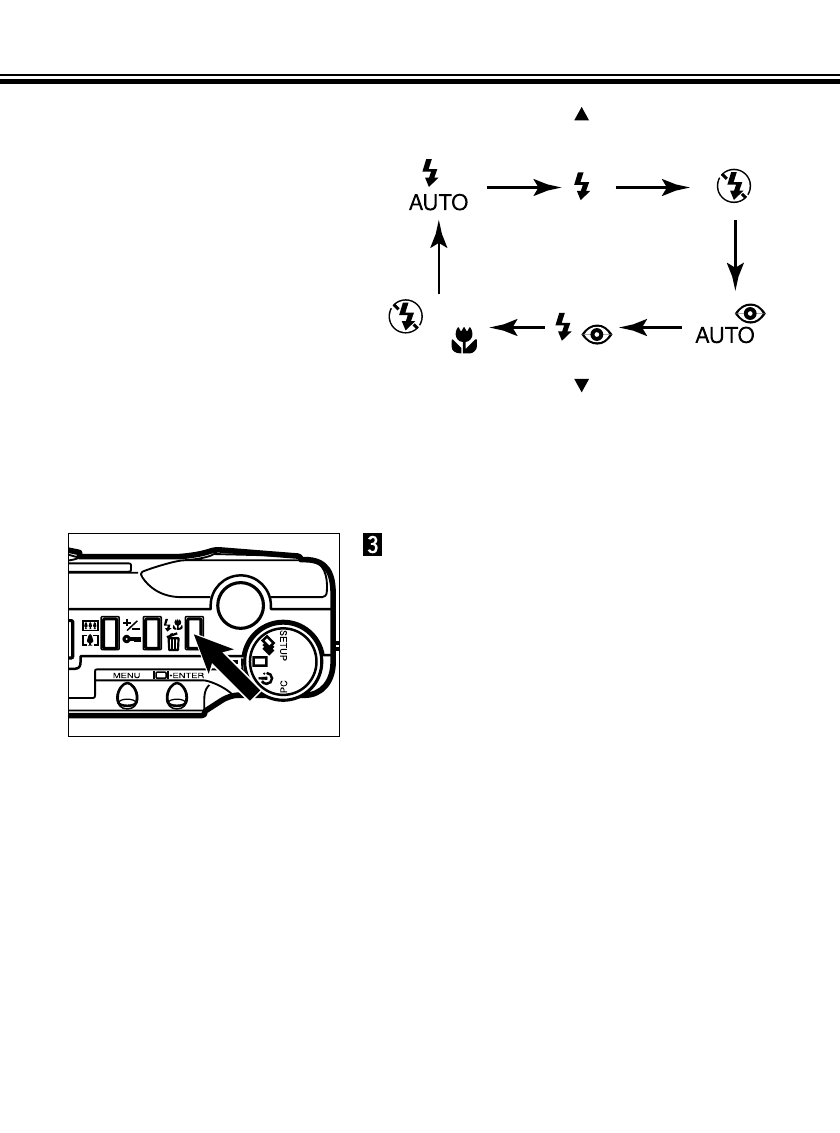
BUILT-IN FLASH - CONT’D
- 35 -
•When you press the button, the flash
modes will change as follows:
•When you press the button, the flash
modes will change in reverse order.
•When the LCD monitor is ON, the selected
flash mode icons are also displayed (see
page 29).
Press the flash-mode/delete
button or press the shutter-
release button part-way down.
•The selected flash mode is set.
•If you select macro (with flash cancel), the
LCD monitor will be turned on automatically.


















