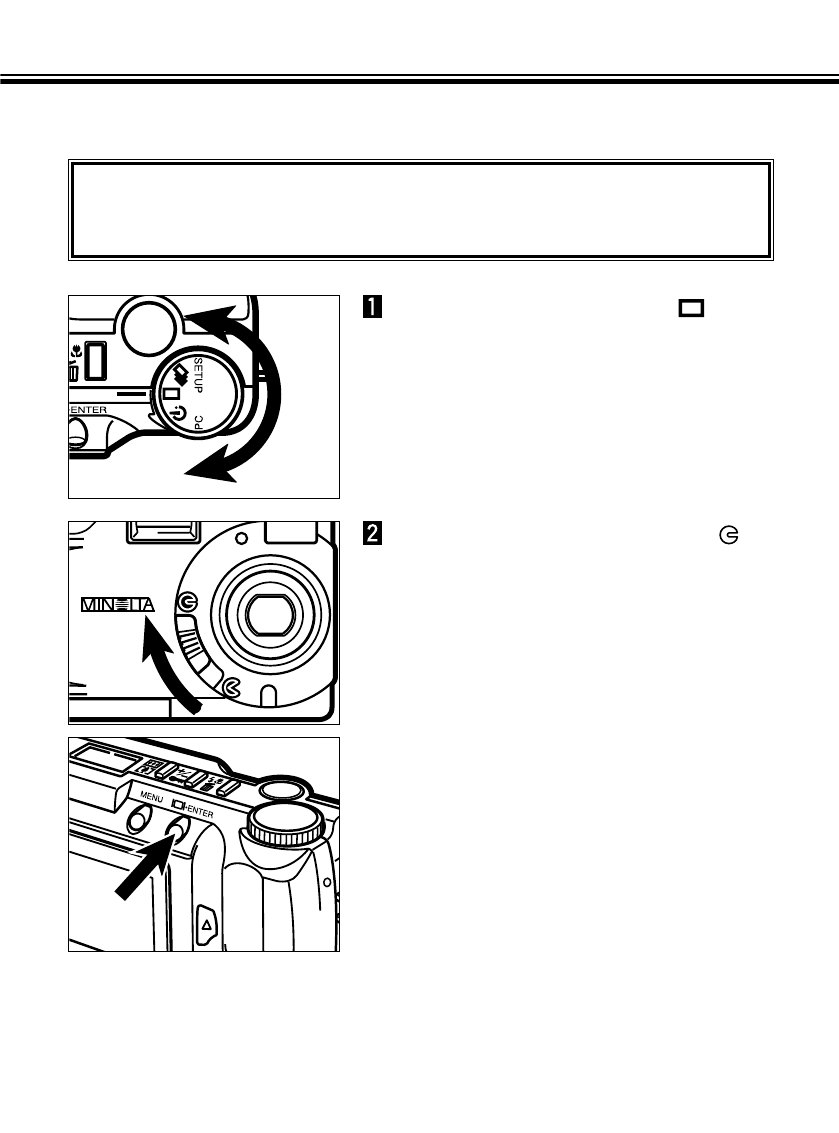
DELETING A SINGLE IMAGE
- 78 -
Delete a single, unprotected image from the compact flash card in the camera.
As a deleted image cannot be recovered, care is required when deleting images.
Important images can be locked (write-protected) to prevent accidental deletion
(see page 81).
Move the lens cover slide to ,
then press and hold the
display/ENTER button for about
1 second.
•After a short wait, the last image recorded is
displayed on the LCD monitor.
Turn the Function dial to .


















