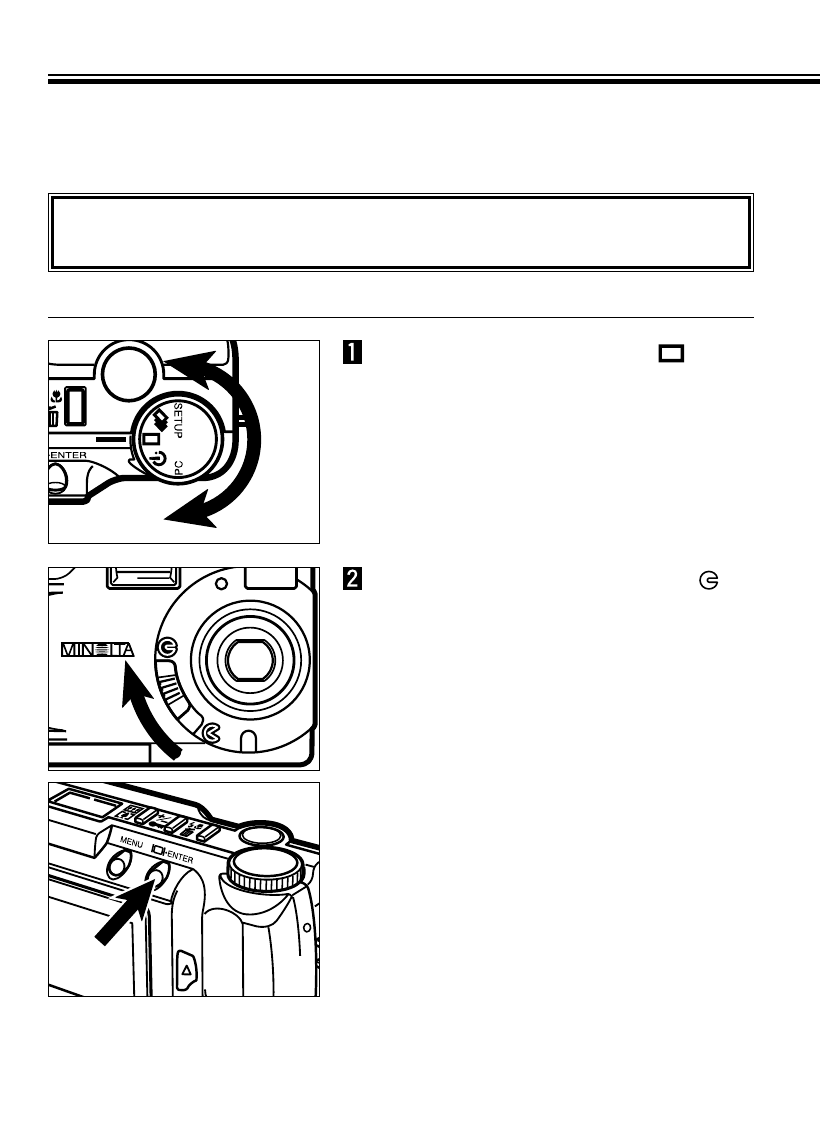
- 81 -
LOCKING (PROTECTING) IMAGES
Important images can be locked (write-protected) to guard them from accidental dele-
tion. Locked (protected) images cannot be removed from the CF card in the camera by
using the Delete function.
LOCKING (PROTECTING) IMAGES
Locked (protected) images will be removed when the FORMAT function (see
page 105) is performed.
Continued on Next Page
Move the lens cover slide to ,
then press and hold the
display/ENTER button for about
1 second.
•After a short wait, the last image recorded is
displayed on the LCD monitor.
Turn the Function dial to .


















