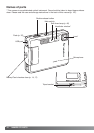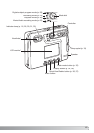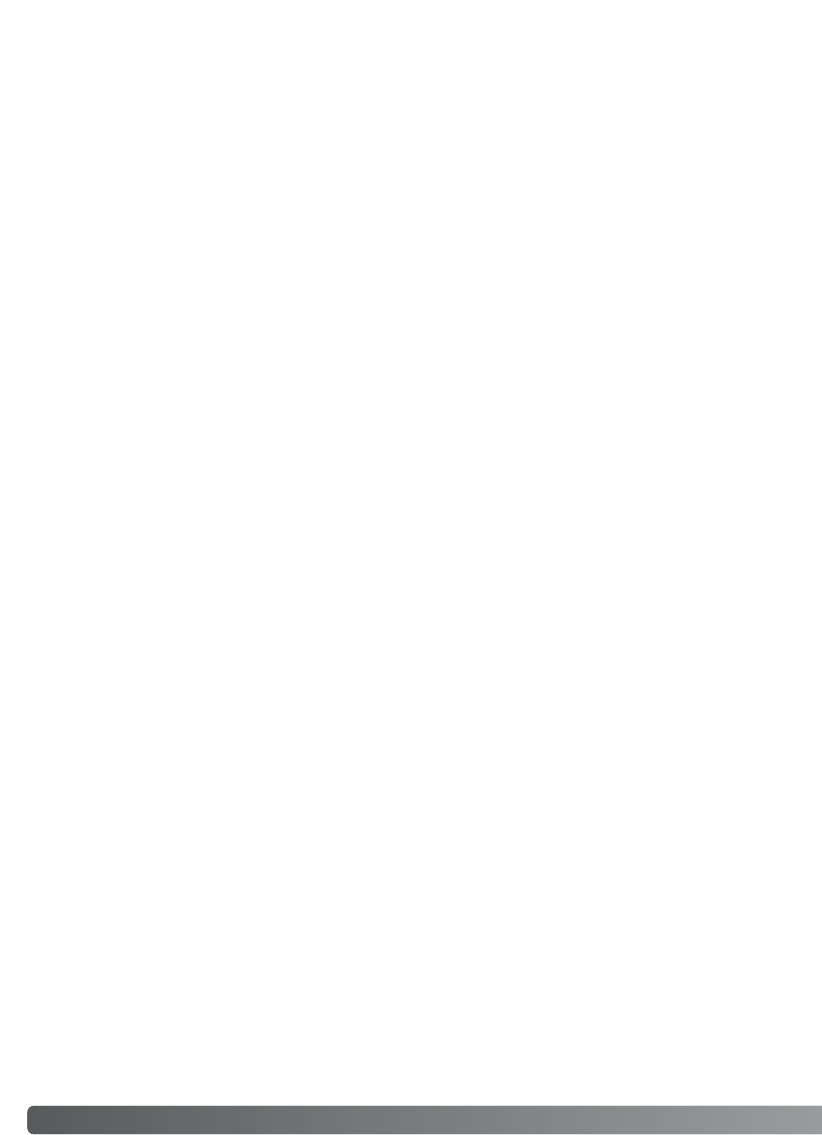
10 TABLE OF CONTENTS
Playback – advanced operation ..........................................................................................................68
Playing back voice memos and audio captions .....................................................................68
Playing back movies and audio recordings............................................................................69
Navigating the playback-mode menu.....................................................................................70
Frame-selection screen...........................................................................................................72
Deleting image and audio files................................................................................................73
Audio caption ..........................................................................................................................74
Locking image and audio files ................................................................................................75
Image pasting..........................................................................................................................76
Cropping frames......................................................................................................................78
Frame capture.........................................................................................................................80
Movie editor.............................................................................................................................82
About DPOF ............................................................................................................................84
Creating a DPOF print order ...................................................................................................84
Date print/Index print ..............................................................................................................85
E-mail copy .............................................................................................................................86
Setup mode .........................................................................................................................................88
Opening the setup menu.........................................................................................................88
Navigating the setup menu .....................................................................................................89
LCD monitor brightness..........................................................................................................91
Formatting memory cards.......................................................................................................91
File number (#) memory ..........................................................................................................92
Folder Name............................................................................................................................92
Language.................................................................................................................................93
Audio signals...........................................................................................................................93
Shutter FX................................................................................................................................93
Custom FX recording ..............................................................................................................94
Volume.....................................................................................................................................95
Auto power off.........................................................................................................................95
Reset default ...........................................................................................................................96
Date and time..........................................................................................................................97
Date format..............................................................................................................................97
Transfer mode .........................................................................................................................97