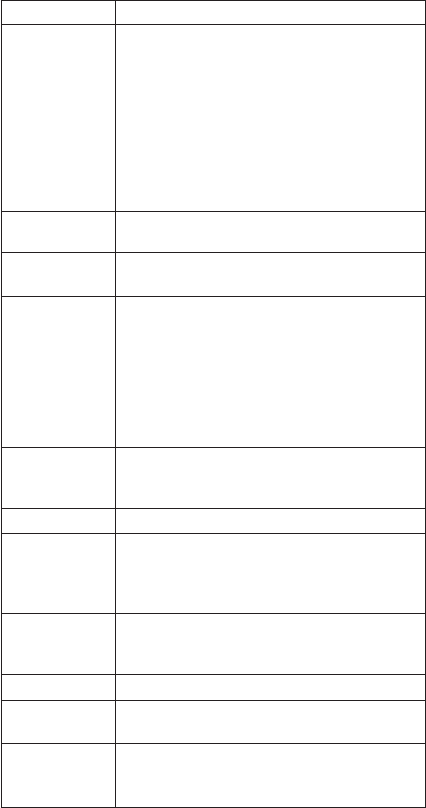
FRU tests
The following table shows the test for each FRU.
FRU Applicable test
System board 1. Diagnostics --> CPU/Coprocessor
2. Diagnostics --> Systemboard
3. If the docking station or the port replicator
is attached to the ThinkPad computer,
undock it. Place the computer on a
horizontal surface, and run Diagnostics -->
Other Devices --> HDD Active Protection
Test.
Note: Do not apply any physical shock to
the computer while the test is running.
Power Diagnostics --> Other Devices --> AC
Adapter, Battery 1 (Battery 2)
LCD unit 1. Diagnostics --> Video Adapter
2. Interactive Tests --> Video
Modem
daughter card
(MDC or
BMDC)
1. Make sure the modem is set up correctly.
2. Replace the modem jack and the modem
card in turn, and run the following tests in
Diagnostics --> Communication:
a. Lucent Soft Modem Loopback
b. Lucent Soft Modem Dialtone
c. Conexant Smart Modem Interrupt
d. Conexant Smart Modem Dialtone
Audio 1. Interactive Tests --> Internal Speaker
2. Diagnostics --> Other Devices --> Analog
Devices AC97 CODEC Test
Speaker Interactive Tests --> Internal Speaker
PC Card slots 1. Diagnostics --> Systemboard --> PCMCIA
2. Insert a PC Card Wrap Plug into every PC
Card slot, and run Diagnostics -->
Systemboard --> PCMCIA External Loop
Keyboard 1. Diagnostics --> Systemboard -->
Keyboard
2. Interactive Tests --> Keyboard
Hard disk drive Diagnostics --> Fixed Disks
Diskette drive 1. Diagnostics --> Diskette Drives
2. Interactive Tests --> Diskette
DVD drive or
DVD/CD-RW
combo drive
1. Diagnostics --> Other Devices -->
CD-ROM/DVD
2. Interactive Tests --> CD-ROM/DVD Test
(continued)
Product overview
ThinkPad T40/T40p, T41/T41p, T42/T42p Series 53


















