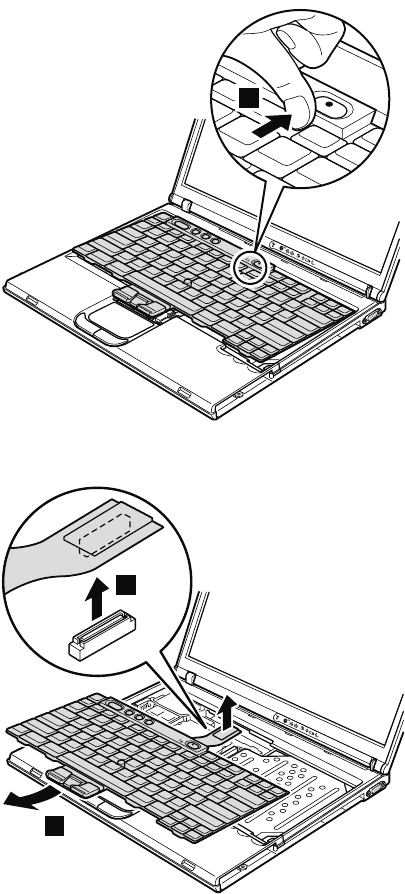
Press the part indicated by the arrow 2 in the direction of
the arrow. This releases the latches of the keyboard from
the frame, so that the front side of the keyboard pops out.
2
Pull the keyboard a little in the direction of the arrow 3,
and then detach the connector 4.
3
4
Removing and replacing a FRU
80 T40/T40p, T41/T41p, T42/T42p


















