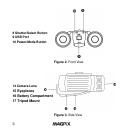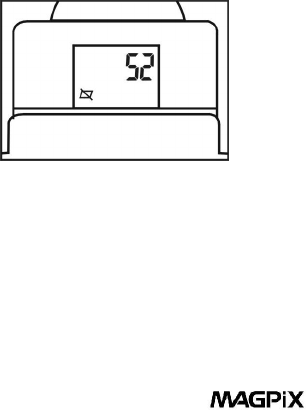
9
4. Erase Last Picture
When the camera is turned on, by pressing the Power/Mode
Button (10) four times, waiting one second between each
press of the button - will put the camera in Erase Last
Pictures Mode. When you see the Erase Last Pictures icon,
press the Shutter/Select Button (8) to erase the last picture.
The number of available pictures on the LCD Display (13) will
be increased by one.
Figure 15. Erase Last Picture