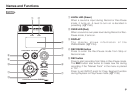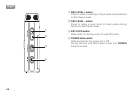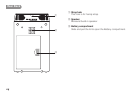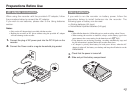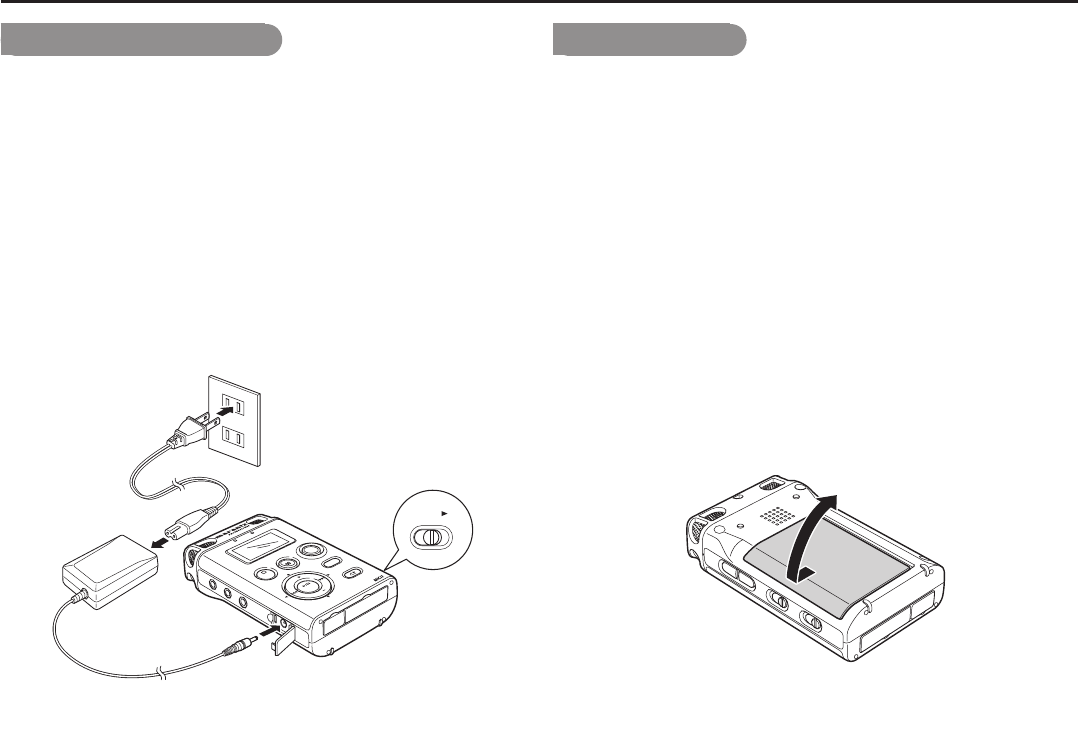
15
Preparations Before Use
AC adapter connection
When using the recorder with the provided AC adapter, follow
the procedure below to connect the AC adapter.
If you wish to use batteries, please refer to the Using batteries
section.
Notes:
•OnlyusetheACadapterthatisprovidedwiththerecorder.
•RunningtherecorderonDCpowerwithoutusingtheprovidedACadapter
willcausedamagetotherecorder.
1.
Connect the plug of AC power pack into the DC IN jack on the
recorder.
2.
Connect the Power cord to a regular household plug socket.
LEVEL
O
VER
REC
REM
OTE
DC IN
DISPLA
Y
MENU/STORE
SKIP B
ACK
REC PAUSE
S
TOP/CANCEL
VOL
ENTER
VOL
POWER
PHONES
LINE OUT
RETAKE
SOLID STA
TE RECORDER
PMD620
Using batteries
If you wish to run the recorder on battery power, follow the
procedure below to install batteries into the recorder. The
following types of battery can be used.
• Alkalinebatteries(AAtype)
• Nickel-MetalHydridebatteries(AAtype)
Notes:
•Whenalkalinebatteries(1450mAhtype)areusedrecording:about5hours
•Whenrunningtherecorderonbatteries,alwayssetthebatterytypeinthe
presetmenutothecorrectsettingforthebatteriesused.(
v
P.65)
•Ifthebatteriesrunoutduringrecording,recordingautomaticallystopsand
thefileinformationisupdatedbeforetherecordershutsdown.
•ACadapterisprioritythanbattery.Inbothpowerdriven,whentheAC
adapteristakenoff,thebatterycanbackupandkeeptheallbehavioronthe
PMD620MKII.
1.
Check that the power is turned off.
2.
Slide and pull the battery compartment.