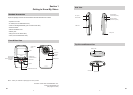12
EN
13
EN
Using Delete Function
Delete function works in both Preview and Playback modes.•
In Preview or Record Mode, press Delete Button • ( ) to delete the current/ latest video or photo.
In Playback mode, press Left/Right Buttons (•
/
) to switch to the previous/next video/photo.
Then press Delete Button ( ) to delete the video or photo.
Operation Display Screen
Press Delete Button 1. ( ) to enter the delete screen.
Move between [Yes], [No], and [All] by using Left/ 2.
Right Buttons (
/
).
Press Record/ Enter Button3. ( )toconrm
[Yes], [No], or [All]. Or Press Delete Button ( )
to cancel the operation.
Section 4
Playback Mode
Button Function
The Buttons have the following functions in Video and Photo Playback Modes.
Direction Button
Right Button:
1. Go to the next video/photo.
2. While the video is playing, press to stop playing and switch
to the next video.
Left Button:
1. Go to the previous video/photo.
2. While the video is playing, press to stop playing and switch
to the previous video.
Record/ Enter Button: Press to return to Preview Mode.
Increase Button : Press to increase volume.
Decrease Button : Press to decrease volume.
Playback Button: Press to play/pause recorded video.
Delete Button:
Press to enter to delete screen.1.