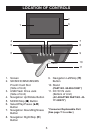9
Interval Time:
Use this Setup optionto select the speedfor your slideshow by settingthe
interval time between photos. Choose from 5, 15 or 30 seconds; 1, 5 or
30 minutes; 1, 4 or 12 hours; or 1 day.
Transition:
Use this Setup option to select the transition effect between your slides.
Choose from No Effect, Random (will randomly select among the other
modes to transition between the photos), Cover Up, Cover Down,
Uncover Left, Push Right, Wipe Up or Wipe Down.
Contrast:
Use this Setup option to adjust the contrast of the screen. Choose from -
4 to +4.
OSD Language:
Use this Setup option to select the desired language for the menus.
Choose from English, French, German, Italian, Spanish, Portuguese,
Dutch or Polish.
Panel:
Use this Setup option to select the mode in which the photos will be
displayed. Choose from Full Screen (which will stretch the picture to
fill the screen) or Original (which will display the photo with its
original proportions).
Reset:
Use this Setup option to reset the frame to the default settings.
OPERATION (Continued)
SETUP OPTIONS