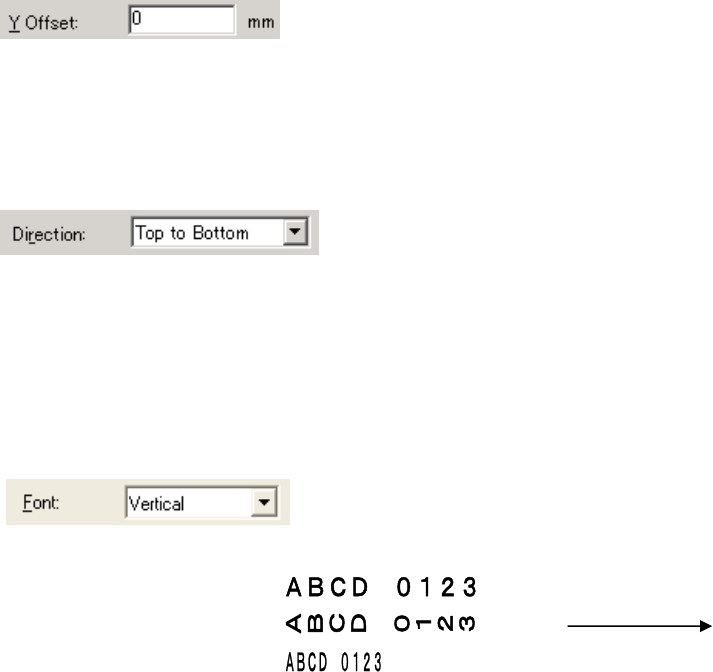
52
* [Pre-Imprinter] and [Post-Imprinter] cannot be used at the same time.
Frontside Imprinter (Printing after scanning, and on the front side of documents)
Prints on documents using the frontside imprinter.
In this case, it prints on the front side of the document after scanning. Therefore, the
printing is not included in the scanning result.
Backside Imprinter (Printing after scanning, and on the back side of documents)
Prints on documents using the backside printer.
In this case, it prints on the back side of the document after scanning.
* [Frontside Imprinter] and [Backside Imprinter] cannot be used at the same time.
♦ Y Offset (Printing)
Specifies Y Offset from the edge of the original for the placement of printing. See
"Relevant Image Scanner Specification" in the Appendix because the standard value
specified here depends on the device.
♦ Direction (Printing)
Specifies the printing direction of endorsement strings. When printing from the head of
strings against to the direction of scanning, designate “Top to Bottom”. And when printing
from the tail of strings against to the direction of scanning, designate “Bottom to Top”
However, see the “Relevant Image Scanner Specification” described in the Appendix since
the available settings depend on the device.
♦ Font (Printing)
Specifies the type of character from the followings.
Horizontal :
Vertical :
Horizontal-Narrow :
Available settings vary depending on your scanner. Refer to “Relevant Image Scanner
Specification” in the Appendix.
Printing direction


















