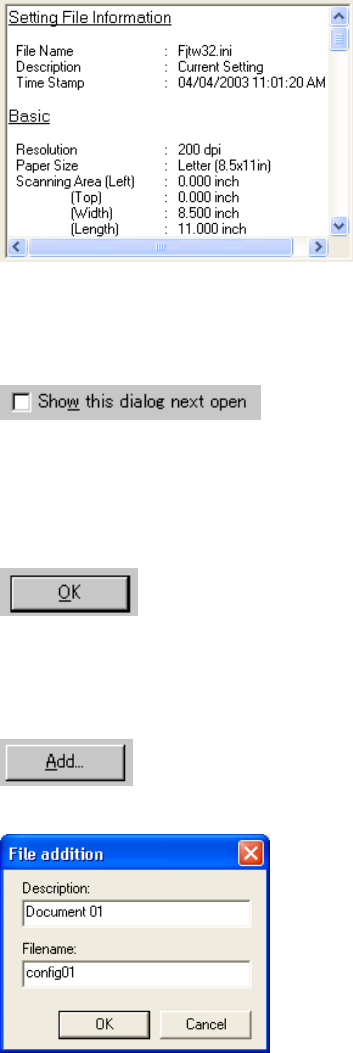
87
♦ FTS File Information
The information of the setting file selected in [Setting Files] is displayed.
♦ [Show this dialog next open] checkbox
If this checkbox is checked, [Basic Scan Dialog] will be activated the next time the driver is
activated.
♦ [OK] button
Makes the new setting valid, closes this dialog box, and returns to the main dialog.
♦ [Add] button
Adds the setting of the current driver to a setting file.
Pressing the [Add] button opens the [File addition] dialog.
Enter the [Description] and [Filename] as shown in the example above. Then, press the
[OK] button to add the new setting file. To cancel, press the [Cancel] button.
Description: Enter a character string to be displayed in the selection frame of the
[Setting Files].
Filename: Specify the name of the file used to save the settings.


















