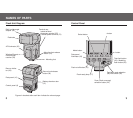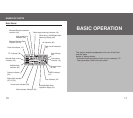1918
Flash Range
Press the shutter-release button part-
way down to display the flash range
for the proper exposure on the data
panel. Check that the subject is within
this range and then take the photo.
P MODE FLASH: THE BASICS
EXPOSURE MODES
A distance range of 1.5~28m may be displayed on the data panel
(0.7~28m for downward bounce, see p. 31). When the distance is
outside this range, or is lit at both sides of the viewfinder.
Proper exposure is obtained at less than 1.5m.
Proper exposure is obtained from 8m to 28m or more.
• The flash range is not shown when using flash bounce above and to
left or right, with wireless flash, or when off-camera cables are used.
• When photographing beyond lower limit of the flash range, the photo
may be over-exposed despite being displayed, or the bottom of
the picture may become darker. Always photograph within the indicat-
ed flash range.
This photography is only possible with cameras having the A, S,
and M modes.
A Mode Flash
1. Select the A mode on the camera.
S Mode Flash
1. Select the S mode on the camera.
2. Press the flash on/off button to display .
• Fill flash is selected.
3. Set the shutter speed, and focus the subject.
• A shutter speed faster than the sync speed cannot be selected with
the Maxxum STsi and Dynax 404si.
• The shutter speed is set automatically with the Dynax 500si,
500siSuper, and Maxxum 400si.
4. Press the shutter-release button when charging is com-
plete.
2. Press the flash on/off button to
display .
• Fill flash is selected.
3. Set the aperture and focus the subject.
• Reduce the aperture (ie increase the f-stop) to reduce the flash
range, or open the aperture (ie reduce the f-stop) to increase the
flash range.
• The shutter speed is automatically set.
4. Press the shutter-release button when charging is com-
plete.
EXPOSURE MODES