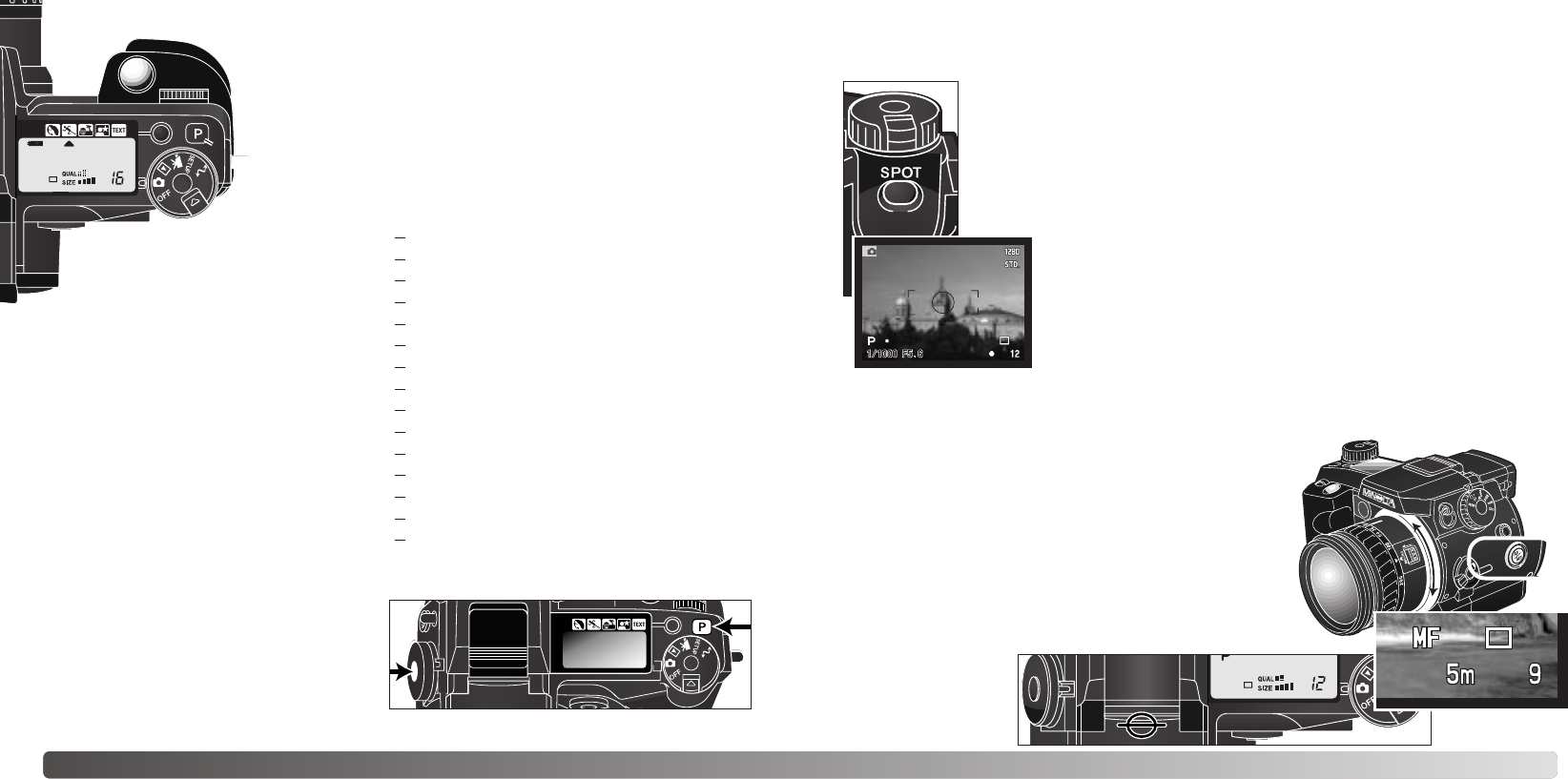
43
42
ADVANCED RECORDING
The spot-AE lock button below the main dial on the back of the body
locks the automatic exposure system. This function allows the exposure
to be set by a specific element within the scene or a gray card outside
the scene.
When the spot-AE lock button is pressed and held, the spot metering cir-
cle is displayed indicating the area used for the exposure calculation; the
shutter speed and aperture of the exposure will be displayed in black on
the monitor. The setting will remain in effect until the button is
released. Focus is locked by pressing the shutter-release but-
ton partway down.
The operation of the spot button can be customized in the
advanced 1 section of the recording-mode menu (p. 96).
SPOT-AE LOCK BUTTON
Manual control over focus is simple. The focus mode
button (AF/MF) (1) switches between automatic and
manual focus. The MF icon is displayed on the data
panel and monitors when the camera is in the
manual-focus mode.
Use the focus ring (2) at the rear of the lens barrel to
make a sharp image on monitors. The approximate
distance from the CCD to the subject is displayed
near the frame counter. Manual focus can be used
with movie recording and in macro mode.
MANUAL FOCUS
2
1
Flash mode
Color-saturation compensation
Exposure mode
PRO-AUTO BUTTON
Simply pressing the pro-auto button (1) resets the camera to
programmed and automatic functions in the still-image
recording mode. The camera’s systems work together to
bring professional results leaving the operator free to
concentrate on aesthetic decisions. The pro-auto button
affects functions in either the recording or movie modes (p.
105) only when the mode is in use.
Drive mode
White balance
Metering mode
Exposure compensation
Flash compensation
Focus mode
Autofocus area
Program (p. 53)
Single-frame advance (p. 58)
Auto white balance (p. 67)
Multi-segment metering (p. 51)
0.0 (p. 74)
0.0 (p. 74)
Fill or red-eye reduction* (p. 88)
Single AF (p. 83)
Wide (p. 44)
*The flash mode is reset to whichever of the two modes was set last.
Digital subject program Canceled (p. 32)
Flash control ADI metering (p. 94)
Contrast compensation 0 (p. 76)
0 (p. 77)
Sharpness Normal (p. 99)
Filter 0 (p. 77)
1
The last camera settings before the pro-
auto button is pressed can be reset;
press and hold the function button and
press the pro-auto button.
Spot metering display
Approximate
location of the
CCD plane.


















