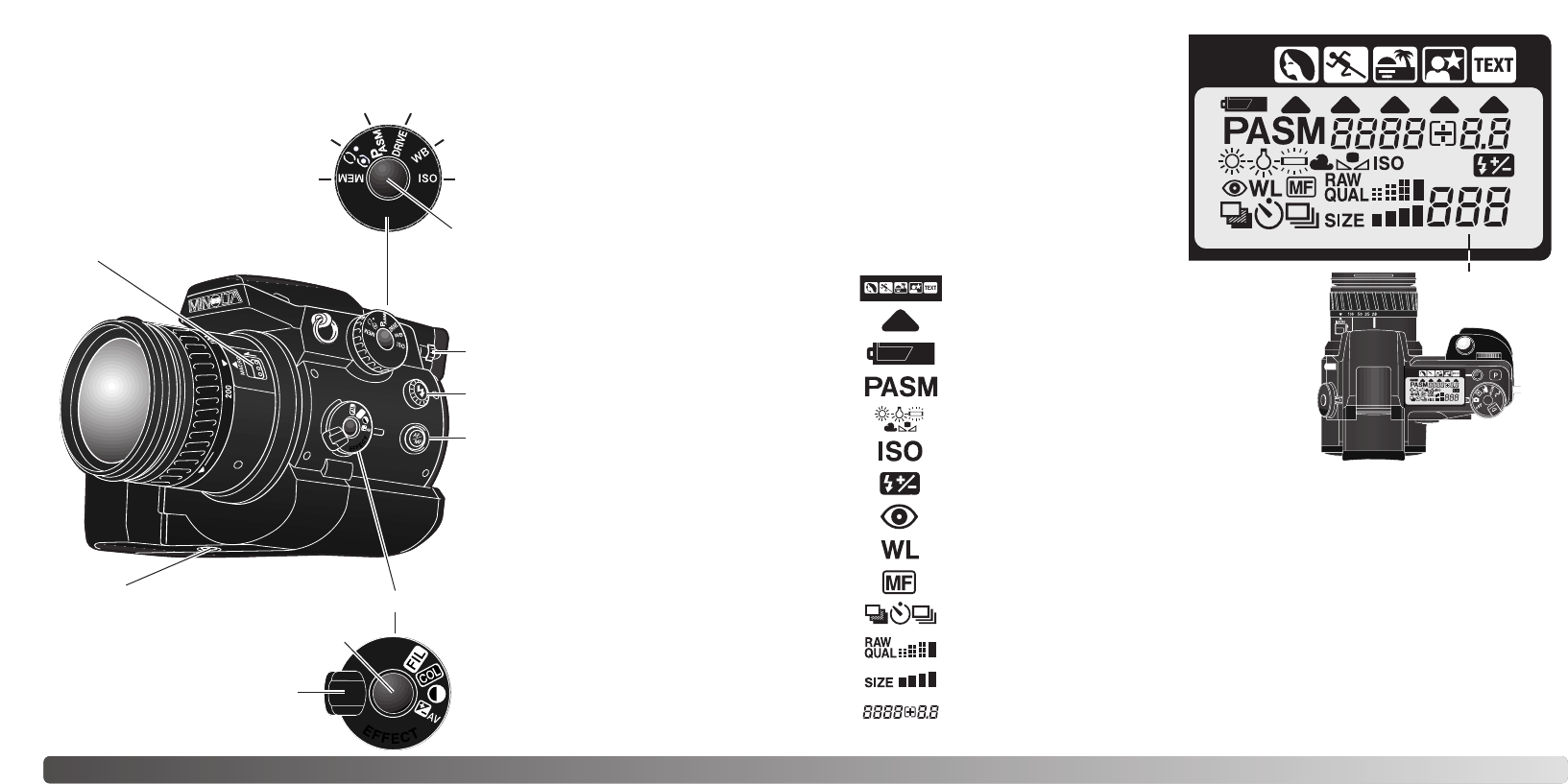
14
15N
AMES OF PARTS
DATA PANEL
Digital-subject-program indicators (p. 32)
Camera-sensitivity indicator (p. 70)
Exposure-mode indicators (p. 52)
Battery-condition indicator (p. 21)
White-balance indicators (p. 67)
Red-eye reduction indicator (p. 88)
Manual-focus indicator (p. 43)
Image-quality display (p. 85)
Image-size display (p. 84)
Flash-compensation indicator (p. 74)
Digital-subject-program icons (p. 32)
Drive-mode indicators (p. 58)
Function button
Macro release (p. 47)
Focus-mode (AF/MF) button (p. 43)
Digital-effects switch
Diopter-adjustment dial (p. 31)
Tripod socket
Memory (p. 50)
Metering modes (p. 51)
Exposure modes (p. 52) Drive modes (p. 58)
White balance (p. 67)
Camera sensitivity (p. 70)
Digital-effects button
Function dial (p. 48)
Digital-effects Controller (p. 73)
Frame counter
(p. 84)
Located on the top of the camera body,
the data panel shows the status of the
camera. All icons have been shown for
clarity.
The frame counter cannot
exceed 999. When the num-
ber of recordable images
exceeds this, 999 will be dis-
played. The frame counter
will continue to count down
when the number of record-
able images falls below one
thousand.
Wireless/Remote flash indicator (p. 90)
Shutter-speed and aperture display / exposure/flash compensation display
Flash sync terminal (p. 72)


















