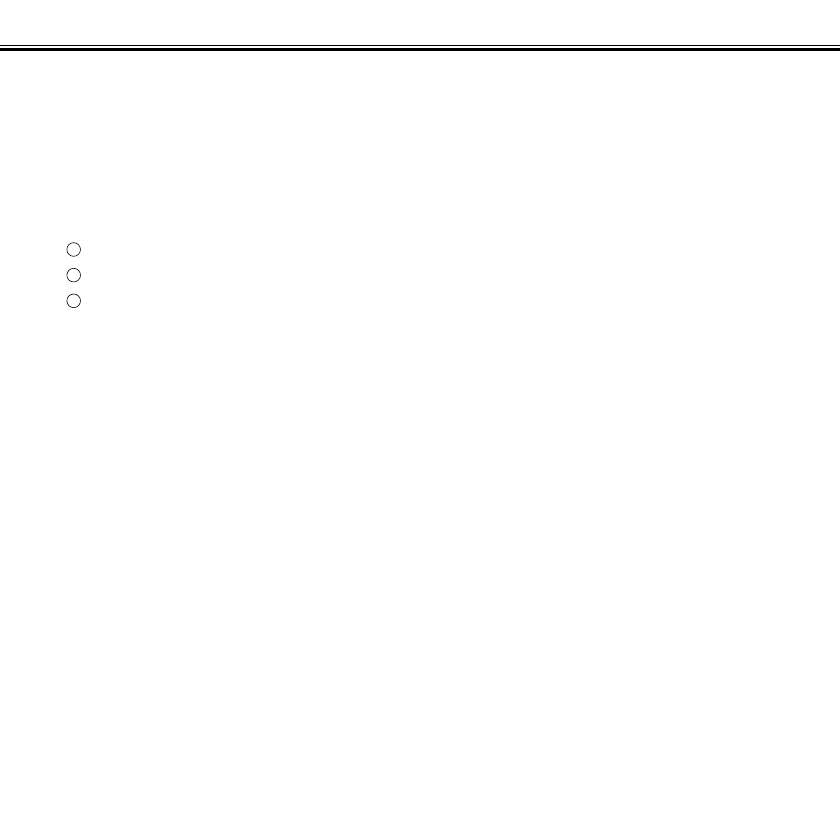
- 22 -
USING THE SOFTWARE – THUMBNAILS
* If you selected a Minolta-RAW file (image file with the .mrw extension), the “Open the Minolta-RAW File”
window appears when the software reads it in. The file will be processed to the image format that can be
displayed on the monitor, and its thumbnail will be displayed. See page 23 of this document for details.
* Thumbnails for animation files (files with the .avi extension) will not be displayed.
* See the DiMAGE 7/DiMAGE 5 instruction manual about “Minolta-RAW files”.
If you selected an image file copied in a certain folder on the computer hard disk rather than a file in the CF
card, only the following kinds of image files can be read and displayed as thumbnails.
Image files recorded by DiMAGE 7/DiMAGE 5 (excluding animations).
Minolta-RAW files stored by this software.
JPEG and TIFF files stored by this software.
3
2
1


















