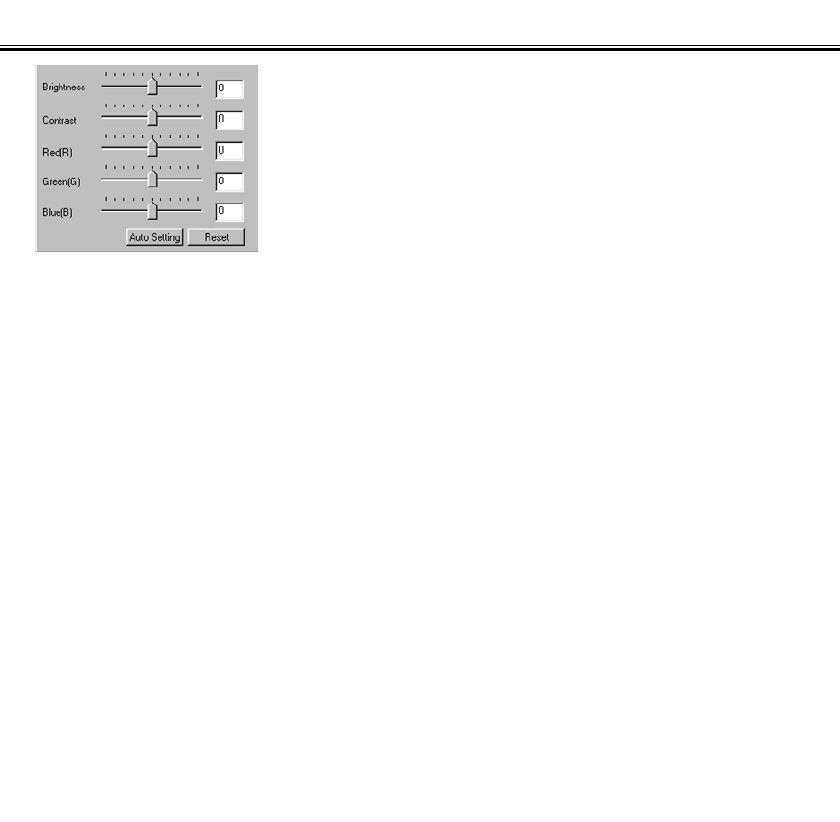
- 49 -
COLOR CORRECTION
If you click “Auto Setting”, “Brightness” and “Contrast”
will be automatically adjusted based on the lightness
information holding the RGB color balance.
You can cancel all kinds of correction performed in the
“Brightness, Contrast and Color Balance Correction”
window by clicking “Reset”.
The preview image in the corrected image display area
will return to the original status where no corrections are
performed.


















