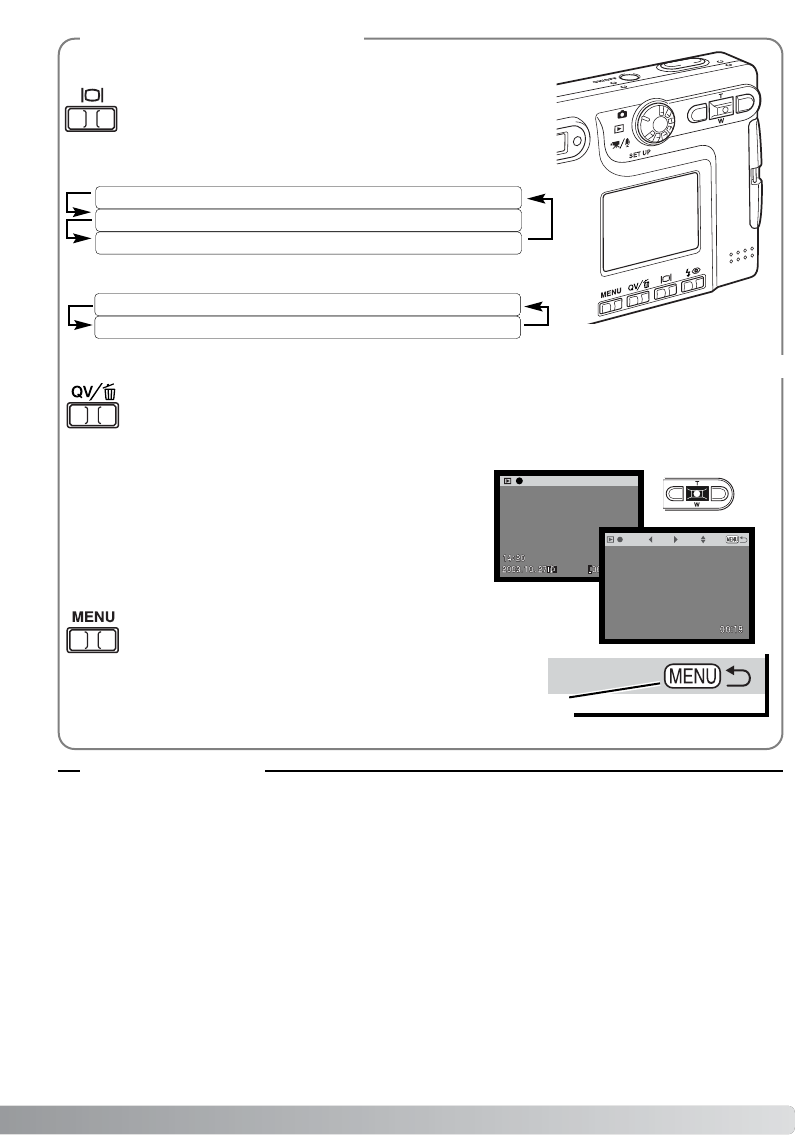
13
Annotation controls
Only linked audio tracks can be played back in Quick View
from the audio-annotation screen. Press the center of the
controller to begin the playback. To pause, press the con-
troller again. A linked audio track cannot be deleted.
DiMAGE Xt - Viewing images, Deleting single images, 33. Playing back movies and audio
recordings, 61.
Display button
Quick View, Delete button
Menu button
Recorded images and audio tracks can be played back and deleted with the
Quick View/Delete button from the main-image selection screen and annotation screen.
For more about Quick View, see the Xt manual.
The display button changes the display format. Each
time the button is pressed the display format cycles
through the following formats.
Main-image selection screen (p. 9, 11)
Single-frame playback (full-display)
Single-frame playback (image only)
Main-image selection screen
Annotation screen (p. 10, 12)
To exit Quick View, press the menu button. The menu-but-
ton indicator at the bottom right of the monitor indicates
the current screen can be closed by pressing the menu
button.
Menu-button indicator
Play
Fwd
Vol
Pause
Rew
Manual reference page
Entire image-area marquee
Local area marquee


















