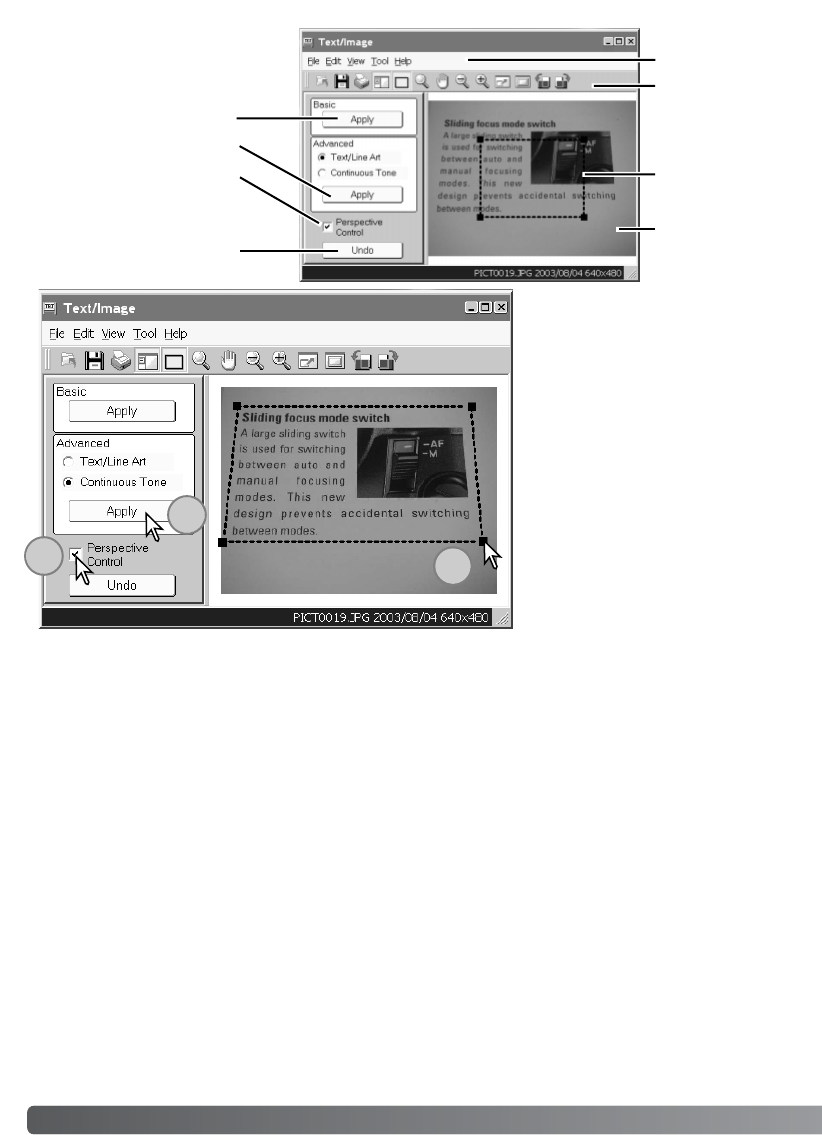
Perspective is adjusted with the
rubber band (2). The rubber
band should line up with the hor-
izontal and vertical image ele-
ments in the image. Click and
drag on the black squares at the
corner of the rubber band to
adjust the shape. The area out-
side the rubber band will be
deleted when processing is
applied.
24 TEXT RECORDING AND PROCESSING
Text window
Undo button
Basic apply button
Advanced apply button
Perspective-control
check box
Menu bar
Tool bar
Rubber
band
Display area
Perspective control straightens
images of two-dimensional art-
work taken at an angle. Click the
perspective-control check box to
activate the function, uncheck
the box to disable it (1).
Select the appropriate processing mode and click the corresponding apply button. See the next page
(3).
1
2
3


















