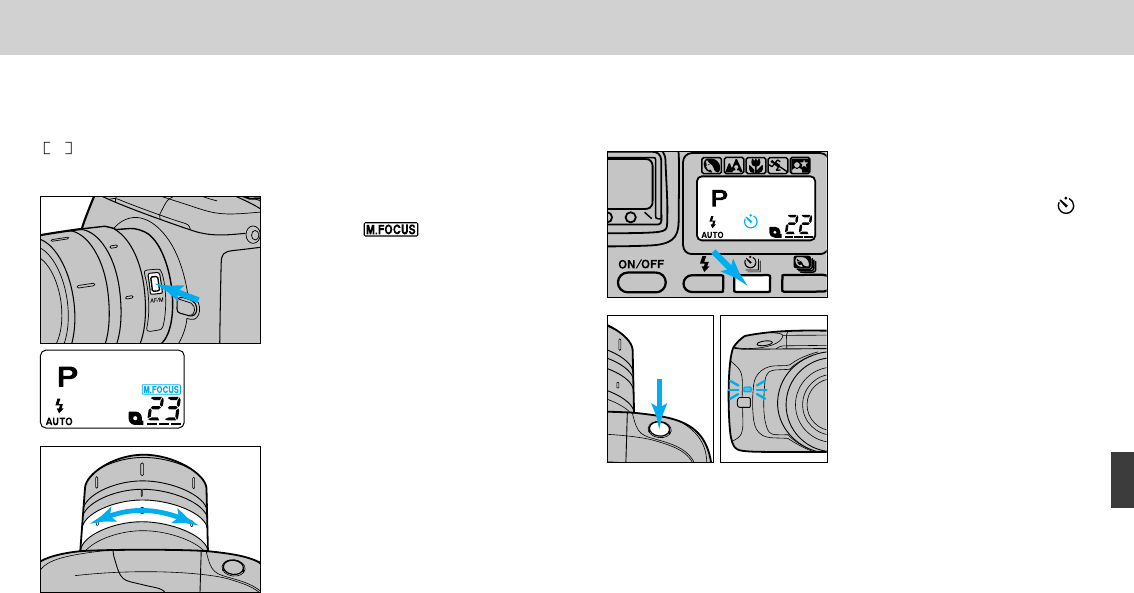
SELF-TIMER
57
MANUAL FOCUS
56
1. Press the focus-mode
button. will appear
in the data panel.
When autofocus is not suitable and focus hold is not
possible, focus the lens manually. The autofocus system will
monitor focus and indicate when a subject in the focus frame
is in focus.
2. Turn the focusing ring
until your subject appears
sharp and focused.
• The green focus-lamp will glow
when the subject in the focus
frame is in focus.
• Manual focus is not possible on lenses without a focusing ring.
• Press the focus-mode button again to return to the autofocus
mode.
1. Place the camera on a
tripod, then press the
self-timer button until
appears in the data panel.
2. Center your subject in the
focus frame.
The self-timer will delay the release of the shutter for
approximately 10 seconds after the shutter-release button is
pressed.
3. Press the shutter-release
button all the way down
to start the timer. The self-
timer indicator on the
front of the camera will
blink, then glow just
before the shutter
releases.
• Self-timer mode is canceled after the shutter is released.
• Do not press the shutter-release button while standing in front
of the camera.
• To cancel the self-timer before the shutter releases, press the
self-timer button or press the main switch to turn the camera
off.
• Attach the eyepiece cap if there is a bright light source behind
the camera. See page 60.
2102 OM E 16/10/97 11:29 AM Page 56


















