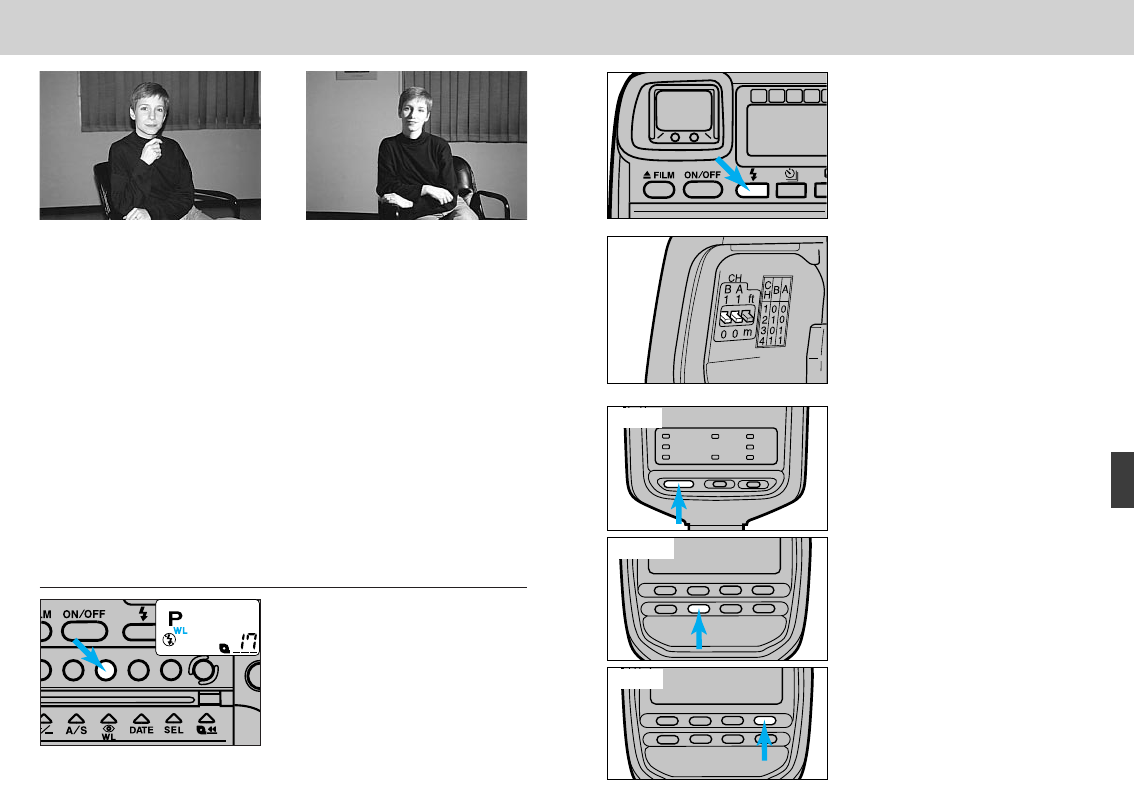
67
WIRELESS/REMOTE OFF-CAMERA FLASH
66
Built-in Flash Wireless/Remote Flash
Wireless/Remote Off-Camera Flash is available with the
Minolta 5400HS, 5400xi, and 3500xi accessory flashes.
Wireless/Remote flash give you access to the greater range
and creative control available with an accessory flash.
In Wireless/Remote flash mode, the off-camera flash is
triggered by a coded signal from the camera’s built-in flash
when you press the shutter-release button. When proper
exposure has been received, another signal cuts the
accessory flash off.
Setting Wireless/Remote Flash Mode
2. Press the flash-mode
button to raise the built-in
flash.
3. Set the flash’s channel
selector to channel 1. See
your flash manual.
4. 3500xi
Turn the flash off.
Press and hold the ON/OFF
button until the wireless
indicator glows.
3500xi
5400HS
5400xi
5400HS
Press the mode button until
WIRELESS appears in the
flash’s data panel.
5400xi
While in the main menu,
press the WIRELESS/RATIO
button until
W.L - F.1
appears in the flash’s data
panel.
1. Open the control-panel
door then press the
wireless-flash button until
WL appears in the
camera’s data panel.
2102 OM E 16/10/97 11:30 AM Page 66


















