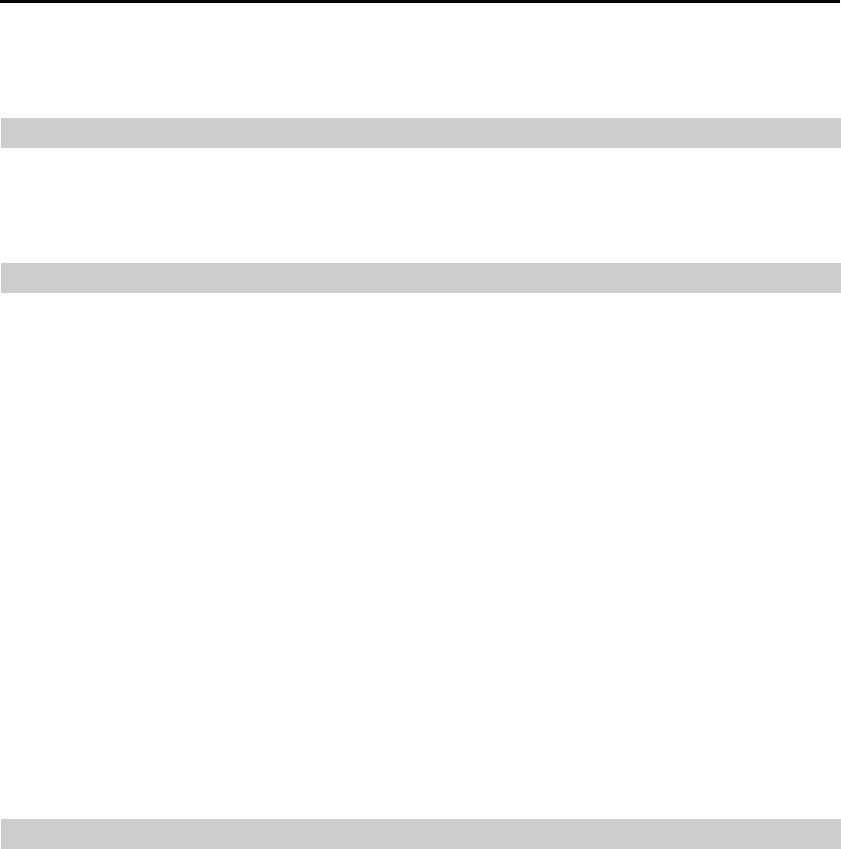
Remote Operation Software (DX-PC For View)
1
Chapter 1 ─ Overview
1.1 In This Manual
This manual describes installation and operation of DX-PC For View (Remote Operation Software) software,
which is designed to be used with remote d
igital video recorders (DVRs).
1.2 DX-PC For View Features
DX-PC For View program is an integrated software program that controls system management, video
monitoring, video recording and image playback of multiple remote sites. DX-PC For View offers the
following features:
Checks and reports status of remote DVRs
Notification of events detected at remote sites
Remote monitoring of live camera images
Panic recording of monitored images
Time-lapse and event search of recorded images
Remote software upgrades and system programming
View system and event log information of remote DVRs
Remote monitoring of multiple remote sites using maps
Connect up to 64 remote sites (up to 16 remote sites for remote search) at a time
NOTE: This product includes software developed by the OpenSSL Project for use in the OpenSSL
Toolkit (http://www.openssl.org/).
NOTE: The software included in this product contains some Open Sources. You may obtain the
complete corresponding source code from us. See the Open Source Guide on the software CD
(OpenSourceGuide\OpenSourceGuide.pdf) or as a printed document included along with the User's
Manual.
1.3 Product Information
Package Components
User’s Manual (this document)
Installation CD
System Requirements
Operating System: Microsoft
®
Windows
®
XP x86 (32 Bit) (Service Pack 3), Microsoft
®
Windows
®
Vista
x86 (32 Bit) (Service Pack 1) or Microsoft
®
Windows
®
7 x86 (32 Bit)
CPU: Intel Pentium IV (Celeron) 2.4GHz or faster
RAM: 512MB or higher
VGA: AGP, Video RAM 8MB or higher (1024x768, 24bpp or higher)


















