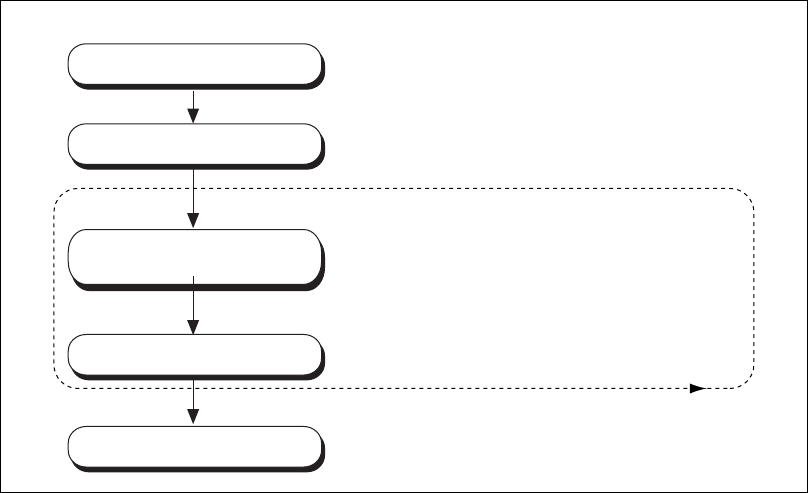
Chapter 3 Programming with NI-IMAQ for 1394
© National Instruments Corporation 3-7 NI-IMAQ for IEEE-1394 Cameras User Manual
Calling
imaq1394SetupGrab
initializes a session for a grab acquisition.
After
imaq1394SetupGrab
, each successive grab copies the last acquired
buffer into a user buffer where you can perform processing on the image.
Use grabfor high-speedapplications whereyou need processing performed
on only one image at a time. Figure 3-3 illustrates a typical grab
programming order.
Figure 3-3. Grab Programming Flowchart
The
Grab1394.c
example demonstrates how to perform a grab using
imaq1394Grab
. The example performs multiple grabsuntil an appropriate
condition is met. The program configures the session to perform a grab
operation by calling the
imaq1394Grab
function.
The program then calculates the area to grab using the current ROI and
bytes per pixel. In this example, the program allocates a user buffer for
grabbing and passes this buffer to
imaq1394Grab
. When the acquisition is
complete, it stops. The program then frees the user buffer and all of the
resources associated with this camera by calling
imaq1394Close
.
imaq1394CameraOpen
imaq1394CameraOpen opens
and configures the camera
according to the file set up by
Measurement & Automation Explorer.
imaq1394Grab and imaq1394GrabImage
copy the contents of the driver buffer
to a user buffer. You can call
imaq1394Grab
and imaq1394GrabImage multiple times
for high-speed acquisition.
User-specific image processing
imaq1394Close closes the camera and session.
imaq1394SetupGrab configures the camera for a
continuous acquisition.
imaq1394SetupGrab
imaq1394Grab
or imaq1394GrabImage
User-Specific Functions
imaq1394Close
(Loop)


















