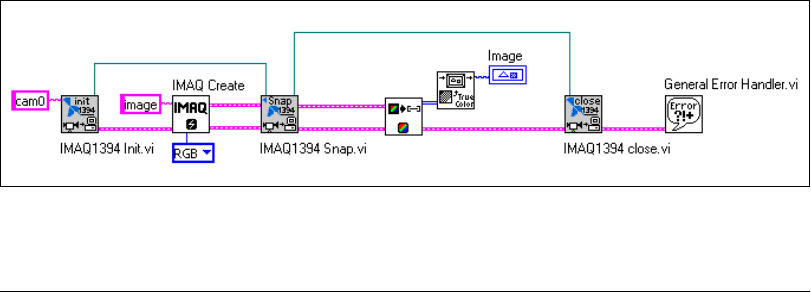
Chapter 4 Programming with NI-IMAQ for 1394 VIs
© National Instruments Corporation 4-11 NI-IMAQ for IEEE-1394 Cameras User Manual
.
Figure 4-11.
Using a Picture Control to Display an RGB Image
Camera Attributes
Camera attributes allow you to control camera-specific features such as
brightness and shutter speed directly from NI-IMAQ for 1394. You can
also set camera attributes through the feature tab in MAX. All of the
configured parameters for a camera are stored in a camera (
.icd
) file. This
file is linked to a specific camera.
The following attributes are defined in the IEEE-1394 Based Digital
Camera Specifications—Brightness, Auto_Exposure, Sharpness,
White_Balance, Hue, Saturation, Gamma, Shutter, Gain, Iris, Focus,
Temperature, Zoom, Pan, Tilt, and Optical Filter.
To modify these attributes in LabVIEW, use the IMAQ1394 Attribute VI.
Set the Get/Set parameter to FALSE to read the current value of the
attribute, and TRUE to write the new value of the attribute.


















