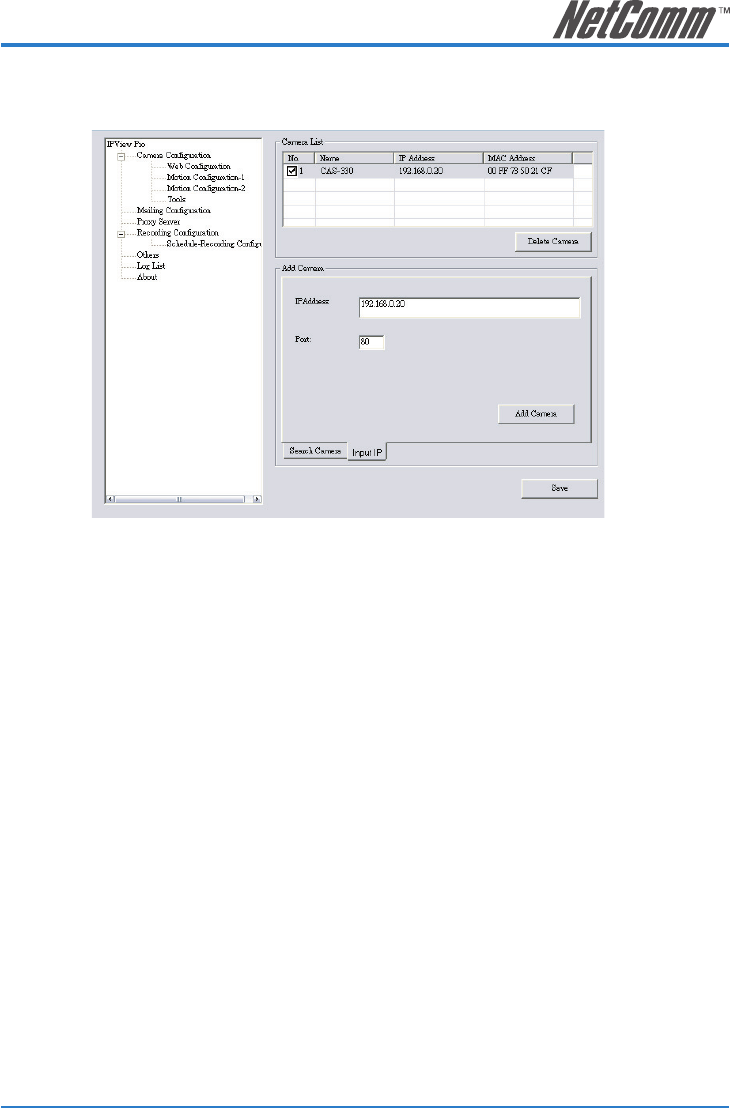
NS380 / NS380W User Guide 45
YML826 Rev1 - Pan/Tilt Internet Camera
3. Click Save, and then click the System Configure button to return to View Window.
The selected camera’s video will be displayed now.
Alternately, you can add a camera by entering the its IP address directly:
4. Select the Input IP tab.
5. Enter the camera’s IP address (default: 192.168.0.20) and Port (default: 80), and then
click Add Camera.
6. Click Save, and then click the System Configure button to return to View Window.
The selected camera’s video will be displayed now.
Removing a Camera
To remove the camera from the list:
1. S
elect the camera you want to remove.
2. Click Delete Camera.


















