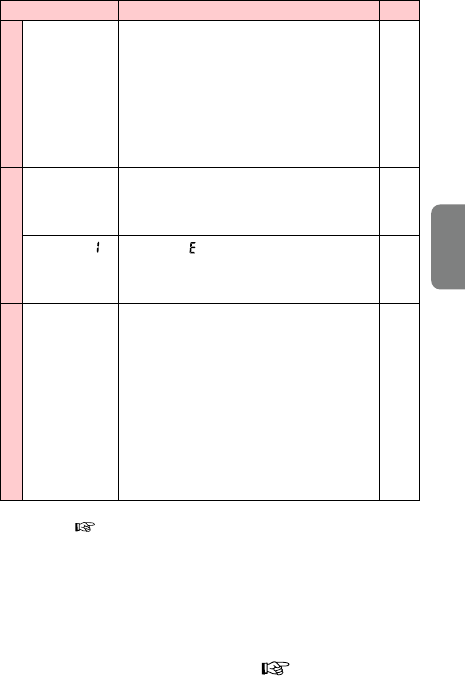
43
Additional Information
E
A characteristic of electronic cameras
In rare cases, when strong static electricity or the like is applied to
the camera, the camera may not work properly.
If this happens, remove the battery and re-install it.
When the battery is removed, the date/time you set are cleared.
Reset them after reinstalling the battery. ( p. 41)
aCamera shake.
→Gently press the Shutter Release button, or use a
tripod or place the camera on a stable flat surface.
aSomething in front or in back of the subject is in
focus.
→Be sure to center the autofocus frame mark on
the subject before releasing the shutter. When
correct focus cannot be easily achieved, use
the focus lock.
aThe battery is installed with wrong polarities.
→Install it with the correct polarities.*
aNo battery or dead battery.
→Install a new battery.*
aThe letter “ ” blinks or lights up.
→Remove the film and load it again.
aYou are out of the remote control working range.
→Operate the remote control in a range within
5m facing the camera.
aTwo or more minutes have elapsed since you set
the camera to the Remote Control mode.
→Set the camera to the Remote Control mode
again.
aThe remote control is operated in backlit.
→Change the position of the remote control.
aThe service life of the battery in the remote
control has lapsed (5 years).
→Install a new battery.
The subject
appears out of
focus in the print.
No indicator
appears even
when the camera
is turned on.
The numeral “ ”
does not appear
even when film is
loaded.
The shutter
cannot be
released using
the remote
control.
Problem
Remote control (optional)
LCD panel
Ref. page
Check points and solution
Focus
12
12,13
14,15
39
39
39
40
18,19
33,35
22,26
27
*
When the battery is replaced or re-installed, the date and time you set are cleared.
Reset them. ( p. 41)


















