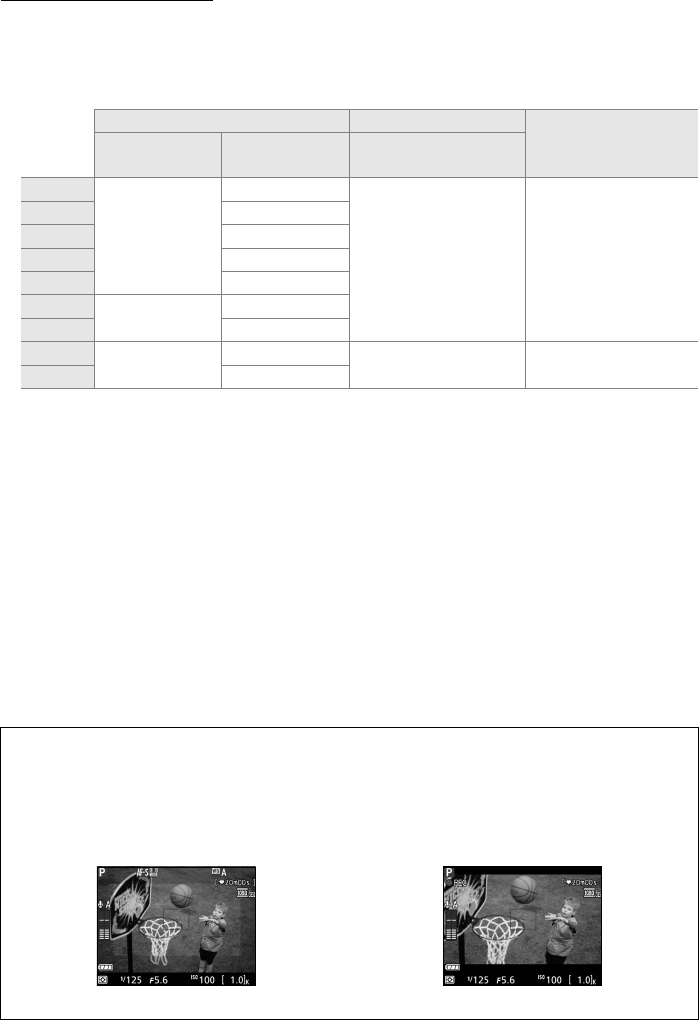
103
Movie Settings
Use the Movie settings option in the shooting menu to adjust the following settings.
• Frame size/frame rate, Movie quality: Choose from the following options.
The
frame rate depends on the option currently selected for Video mode in the setup
menu (0 172):
• Microphone: Turn the built-in or optional ME-1 stereo microphones (0 104, 210)
on or off or adjust microphone sensitivity.
Choose Auto sensitivity to adjust
sensitivity automatically, Microphone off to turn sound recording off; to select
microphone sensitivity manually, select Manual sensitivity and choose a
sensitivity.
Frame size/frame rate Movie quality
Maximum length
(★ high quality/Normal)
4
Frame size (pixels) Frame rate
1
Maximum bit rate (Mbps)
(★ high quality/Normal)
L/t
1920 × 1080
60i
2
24/12 20 min./29 min. 59 s
M/u 50i
3
N/r 30p
2
O/s 25p
3
P/k 24p
Q/l
1280 × 720
60p
2
R/o 50p
3
S/n
640 × 424
30p
2
8/5
29 min. 59 s/
29 min. 59 s
T/p 25p
3
1Listed value.
Actual frame rates for 60p, 50p, 30p, 25p, and 24p are 59.94, 50, 29.97, 25, and
23.976 fps respectively.
2Available when NTSC is selected for Video mode (0 172).
3Available when PAL is selected for Video mode.
4 Movies recorded in miniature effect mode are up to three minutes long when played back.
A The Movie Crop
The movie crop can be viewed during live view by pressing the R button to select the “show
movie indicators”, “hide indicators”, or “framing grid” display (0 98).
A smaller crop (shown
by the illustration below at left) is used for movies with a Frame size/frame rate of 1920 ×
1080 60i or 50i; during shooting, this crop is enlarged to fill the monitor as shown below at
right.
1920 × 1080 60i/50i crop Recording in progress


















