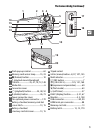10
s
The & (Feature) Button
• Scene (creative mode): Choose from P, S, A, M, Night landscape
(j), Night portrait (o), Backlighting (m), Easy panorama
(p), Soft (q), Miniature effect (r), and Selective color (s).
• Movie mode (movie recording; 044): Choose from high-defini-
tion (HD movie) and slow-motion (Slow motion) recording.
• Theme (Motion Snapshot mode; 0 51): Choose from Beauty,
Waves, Relaxation, and Tenderness.
The & button gives access to the follow-
ing features in creative, movie, Motion
Snapshot, and playback modes. Press &
and use the multi selector (or W control)
and J button to adjust options.
& button
• Rating (playback mode; 074): Rate pic-
tures.