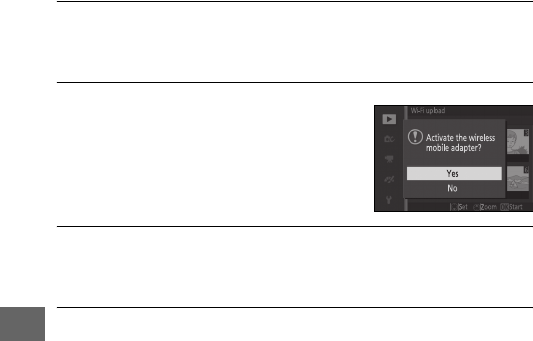
84
t
3
Press J.
Press J to complete the operation. A confirmation dialog will
be displayed.
4
Select Yes .
5
Select the camera SSID on the smart device.
Select the camera SSID in the list of networks displayed by
the smart device.
6
Download the photos to the smart device.
Launch the Wireless Mobile Utility on the smart device and
follow the on-screen instructions to download the selected
photos. When download is complete, press the G button
on the camera to terminate the Wi-Fi connection.
Highlight Ye s and press J.


















