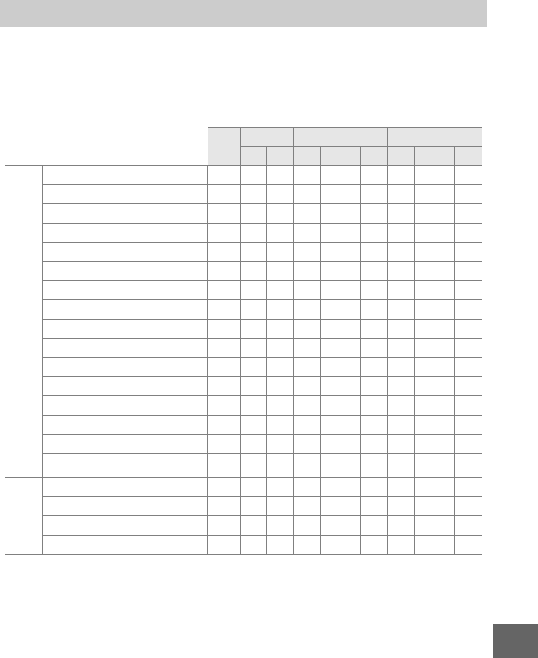
181
n
The following table lists the settings that can be adjusted in each
mode.
❚❚C Auto, u Best Moment Capture, v Advanced Movie, and z Motion
Snapshot Modes
1 Has no effect on movies recorded with movie-record button.
2 RAW images fixed at 4592 × 3072 pixels.
3 Available when P, S, A, or M is selected for Exposure mode.
4 Not available when y Slow motion is selected in advanced movie mode
(0 48).
5 Not available when 10, 20, 30, or 60 fps is selected in continuous mode
(0 69).
6 Continuous and self-timer can not be used together.
7 Available when h, P, S, or A is selected for Exposure mode.
Available Settings
C
u v z
s y h P, S, A M h P, S, A M
Shooting, movie, and image processing menus
Image quality ✔
1
✔✔——————
Image size
2
✔
1
✔✔——————
Metering — ✔
3
—— ✔
4
✔
4
— ✔✔
Auto distortion control ✔
1
✔✔——————
Active D-Lighting — ✔
3
———————
Long exposure NR ✔
5
——— — —— — —
Focus mode — ✔
3
—— ✔✔———
AF-area mode — ✔
3
—— ✔
4
✔
4
— ✔✔
Face-priority — ✔
3
—— ✔
4
✔
4
— ✔✔
Flash compensation ———— — —— — —
Underwater flash ✔
5
——— — —— — —
White balance — ✔
3
—— ✔✔— ✔✔
ISO sensitivity — ✔
3
—— ✔✔— ✔✔
Picture Control — ✔
3
—— ✔✔— ✔✔
Custom Picture Control — ✔
3
—— ✔✔— ✔✔
High ISO noise reduction
✔✔✔✔✔✔✔✔✔
Other
settings
Continuous
6
✔ ——— — —— — —
Self-timer
6
✔ ——✔✔✔———
Exposure compensation
✔✔
7
— ✔✔— ✔✔—
Flash mode ✔
5
——— — —— — —


















