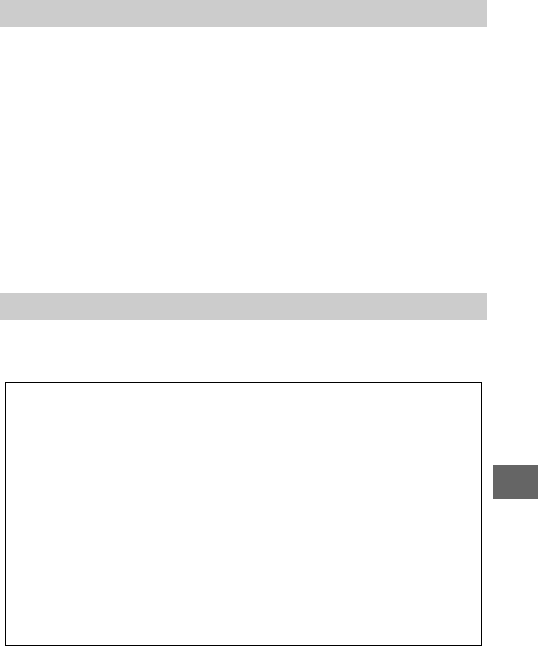
133
i
Photographs taken at slow shutter speeds are automatically pro-
cessed to reduce “noise” (bright spots, randomly-spaced bright
pixels, or fog), slightly increasing recording times. Selecting On
increases the amount of noise reduction performed at shutter
speeds slower than 1 s and increases the time required to record
images by roughly 1.5 to 2 times. During processing, a warning
will be displayed and pictures can not be taken (if the camera is
turned off before processing is complete, the picture will be
saved but noise reduction will not be performed). In continuous
release mode, frame rates will slow and while photographs are
being processed, the capacity of the memory buffer will drop.
Choose On to use optical vibration reduction with compatible
1NIKKOR lenses.
Long Exposure NR
Optical VR
A
Vibration Reduction
When the camera is panned, vibration reduction applies only to motion
that is not part of the pan (if the camera is panned horizontally, for
example, vibration reduction will be applied only to vertical shake),
making it much easier to pan the camera smoothly in a wide arc. The
composition may appear to change after the shutter is released, but
this does not indicate a malfunction.
A
Optical VR
If the lens supports both normal and active vibration reduction, select-
ing On will enable active vibration, reducing both the relatively mild
camera shake that occurs when the photographer is stationary and the
strong camera shake associated with shooting from a moving vehicle
or while walking.


















