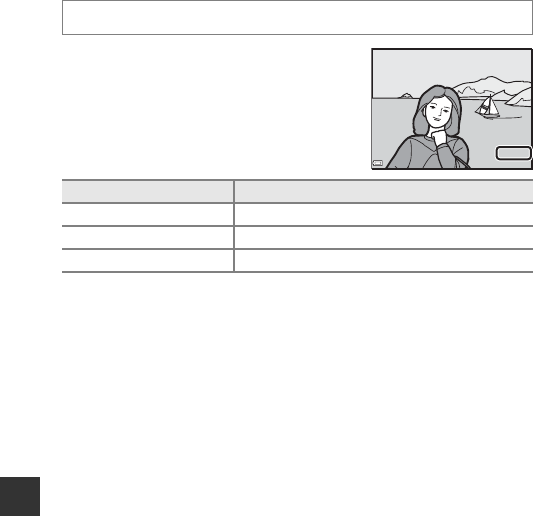
E64
Reference Section
Print Date (Imprinting Date and Time on Images)
The shooting date and time can be imprinted on
the images when shooting, allowing the
information to be printed even from printers that
do not support date printing (E49).
B Notes About Print Date
• Imprinted dates form a permanent part of image data and cannot be deleted. The
date and time cannot be imprinted on images after they have been captured.
• The date and time cannot be imprinted in the following situations.
- When the scene mode is set to Easy panorama
- When Pre-shooting cache, Continuous H: 120 fps or Continuous H: 60 fps
is selected for Continuous (E33)
- When recording movies
- When saving still images during movie recording
• The imprinted date and time may be difficult to read when using a small image
size.
Press the d button M z tab (A9) M Print date
Option Description
f Date
Date is imprinted on images.
S Date and time Date and time are imprinted on images.
k Off (default setting) Date and time are not imprinted on images.
15/05/2014
15 /05/ 2014
15/05/2014


















