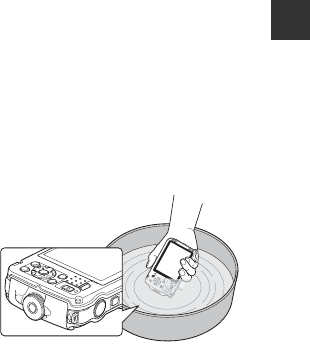
xv
Introduction
Cleaning after Using the Camera Underwater
• After using the camera underwater, clean the camera within 60 minutes. If
you leave the camera in wet conditions where salt particles or other foreign
substances are adhered to it, this could cause damage, discoloration,
corrosion, a bad smell or deterioration of waterproof performance.
• Before cleaning the camera, thoroughly remove water droplets, sand, salt
particles, or other foreign substances from your hands, body, and hair.
• It is recommended to clean the camera indoors to avoid a place where it
could be exposed to water spray or sand.
• Do not open the battery-chamber/memory card slot cover until all foreign
substances are washed off with water and all moisture is wiped off.
1. Keep the battery-chamber/memory card slot cover closed and wash
off the camera with fresh water.
Immerse the camera in a
shallow basin filled with
fresh water (such as tap
water and well-water that
do not contain salt) for 10
minutes.
• If the buttons or switches do
not operate properly, foreign
substances may have
adhered. Since this could
cause a malfunction, immerse the camera in fresh water and shake it
sufficiently in the water to remove the any foreign substances from the
camera.
• When the camera is immersed in the water, a few air bubbles may come
out from the water drain holes of the camera such as openings in the
microphone or speakers. This is not a malfunction.
2. Wipe off water droplets with a soft cloth and dry the camera in the
well-ventilated and shady place.
• Place the camera on a dry cloth to dry it.
Water will flow out from openings in the microphone or speakers.
• Do not dry the camera with hot air from a hair dryer or clothes dryer.
• Do not use chemicals (such as benzine, thinner, alcohol, or cleanser), soap,
or neutral detergents.
If the waterproof packing or body of the camera becomes deformed, the
waterproof performance will deteriorate.


















